About Me
Hiya! / Hola! / Hallo! / やあ!/ Bonjour! / Ciao!
Welcome to my profile~! I am ScottishSkarmory AuraAce. My name is Kyle, but my friends call me Ky, but you can call me whatever you like ^~^
I have rejuvenated my profile after months of hiatus and i'm back and ready to be a part of the community again! I am a 16 year old boy from Scotland, I'm a big fan of anime and an avid gamer. I started watching the likes of Dragonball Z, Pokemon and Yu-Gi-Oh. I also started playing games such as Kingdom Hearts, Ratchet & Clank and Pokemon.
PERSONALITY:
+ Shy
+ Sweet
+ Kind
+ Thoughtful
+ Understanding
+ Caring
+ A good listener
- Pessimistic
- Depressed
- Anxious
- Lonely
- Has no friends
Top 10 Favourite Video Games of all time:
10. Sword Art Online Re: Hollow Fragment (PS4)

9. Halo Wars (XBOX360)

8. Final Fantasy Type-0
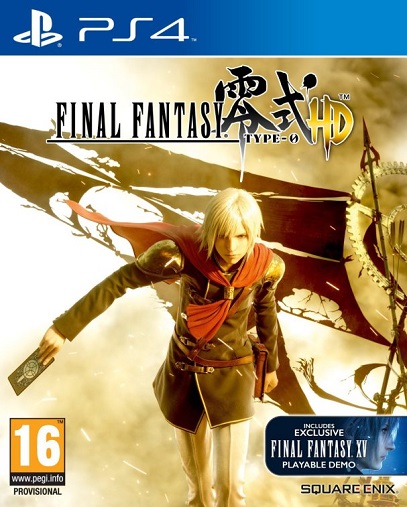
7. The Legend of Spyro: Dawn of the Dragon (PS2)

6. Persona 4: Golden (PSVita)

5. Crash: Tag Team Racing

4. Ratchet and Clank 3: Up Your Arsenal (PS2)

3. Pokemon Platinum (Nintendo DS)

2. Dragonball Z: Budokai Tenkaichi 2 (PS2)

1. Kingdom Hearts II: FINAL MIX
-1.jpg)
Top 10 Favourite Anime of all time:
10. Charlotte
![]()
9. Himouto! Umaru-chan

8. Guilty Crown

7. Tengen Toppa Gurren Lagann

6. Clannad

5. No Game No Life
4. Shakugan no Shana

3. Noragami

2. Dragonball Z

1. Fairy Tail

Top 10 Waifus (May possibly have some ecchi pictures so be warned):
10. Nepgear (Hyperdimension Neptunia)

9. Homura Akemi (Madoka Magica)

8. Hiyori Iki (Noragami)

7. Nagisa Furukawa (Clannad)

6. Nao Tomori (Charlotte)

5. Blake Belladonna (RWBY)

4. Sinon (Sword Art Online)

3. Juvia Lockser (Fairy Tail)

2. Kosaki Onodera (Nisekoi)

1. Shana (Shakugan no Shana)







