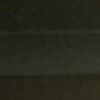About Me
Hi I'm Lennard or my account name LennardOX I'm mainly about the story line about kingdom hearts and not so much on the gameplay but I'm still good at the game and recently beet kh2 on critical mode I'm pretty much obsest with the game and its my childhood my top 10 fav characters in no specific order are 1.Roxas 2.Sora 3.Ventus 4.Vanitus 5.Xemnes 6.Young Xheanort 7.Kairi 8.Riku 9.Terra 10.Aqua
I've played all of the kh games apart from birth by sleep but I watched the movie of it that's all of the cutscenes in order on youtube. Well bye for now and this is probably never gonna be updated LOL.