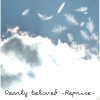-
Disappeared from the face of the website. In that time, I've managed to acquire a transfer studen...
I know, I'm psyched(x She's helping with my English Thanks ;P
- Disappeared from the face of the website. In that time, I've managed to acquire a transfer studen...
-
Why, meow there
Cool contacts? = Cool friends?
-
Why, meow there
Didn't feel like finding alternative words
- Disappeared from the face of the website. In that time, I've managed to acquire a transfer studen...
-
光☆・~*'s status update
Disappeared from the face of the website. In that time, I've managed to acquire a transfer student from Japan. Say hello to Hirona~
-
Why, meow there
I was going to say internet, but I'm making cool contacts here, so I'm not complaining too bad(x
-
Why, meow there
...Yeesh, websites lie to you...
-
Hey, I see you've been around for a while ^^ Do you read manga/watch anime?
Yes! A Fairy Tail fan(: Blue Exorcist is different from the manga, so I'm mixed(: Black Butler, waiting for update >< and I've read Durarara vol 1 & 2, you recommend me continuing it?(;
-
Hey! Thanks for the friend request(:
Oh, sorry *closes book* I was still in the 2000s along with my book(x
-
Why, meow there
According to this website that I'm too lazy to put up, it's 1
-
Hey, I see you've been around for a while ^^ Do you read manga/watch anime?
And thanks for the FR!
-
Hey, I see you've been around for a while ^^ Do you read manga/watch anime?
Have been since my cousin introduced me to Inuyasha(x Oh...that'll take some time and a longer word limit How about you? What are your favorites?
-
光☆・~*'s comment on Prettyinpunk28's profile
Hey, I see you've been around for a while ^^ Do you read manga/watch anime?
-
I guess I should try to figure out ways to customize my profile to attract others and come off co...
@Ninkoro: *Thumbs up* Thanks! I think you're cool too! @Dracozombie: The simple people are the best people then *highfives* Lol, I guess I'll make a statement and stand out then @Shintora: Awww o>.<o You guys are great! ^^ And you're not a lunatic *Edit: Just looked at your profile, and idk...that "MUAHAHAHAHAHAHA" though...(x Oh really? Okay, I like friending people, I'll continue to be simple ^^
View in the app
A better way to browse. Learn more.