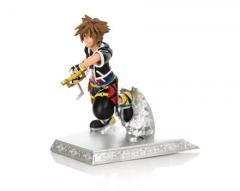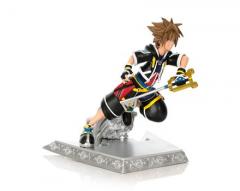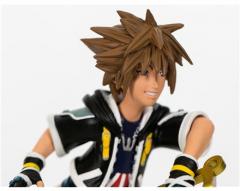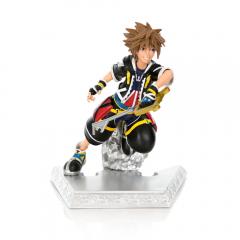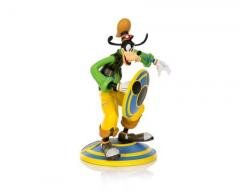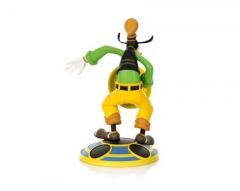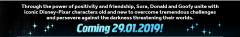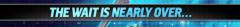Everything posted by -Justin-
-
KHII Halloween Town Sora Bring Arts Figure
-
I've started collage!! D:
Good luck! You'll do fine
-
Well, tomorrow is my first day of work at Walgreens! Wish me luck, everyone!
Good luck dude!
-
Got a kairi funko pop
Awesome! I got the Donald, Goofy, and Chip & Dale pops! I wanna get 'em all
-
Is it just me, or have the forums died down a bit? O.O
I miss how active this place was in 2015
-
is there a release date for the riku bring arts from the SE store?
Still says August 2018, and mine's still in the pre-order status. I guess it'll change anytime
- Oof
-
Diamond Select Toys KH Gallery: Sora Variant PVC Statue
-
Diamond Select Toys Kingdom Hearts Goofy Statue
-
SDCC 2018 Kingdom Hearts Pin and Lanyard Set
-
Just been on holiday!
Nice! I’ve been good
-
Just been on holiday!
Awesome! How's it been?
- Changed up my profile page a bit. I might change it up here once in a while. let me know what you...
- Changed up my profile page a bit. I might change it up here once in a while. let me know what you...
-
Japan Expo 2018
-
I can’t believe we FINALLY HAVE A RELEASE DATE! Like, is any of this for real? Or not...?
Yeah!
-
My town got Ice Cream Trucks this year. I got Sanic.
Awesome!
-
My town got Ice Cream Trucks this year. I got Sanic.
Sweet! I've never been able to get one of those, because I don't think our ice cream truck sells them. I really wanna try one tho
-
I can’t believe we FINALLY HAVE A RELEASE DATE! Like, is any of this for real? Or not...?
oof, I just now saw this comment D: Yeah, it got me hyped up too!
-
KHIII European Promo
-
【KINGDOM HEARTS III】E3 2018 Trailer vol.2
-
 【KINGDOM HEARTS III】E3 2018 Trailer vol.2 500.jpg
【KINGDOM HEARTS III】E3 2018 Trailer vol.2 500.jpg
-
 【KINGDOM HEARTS III】E3 2018 Trailer vol.2 492.jpg
【KINGDOM HEARTS III】E3 2018 Trailer vol.2 492.jpg
-
 【KINGDOM HEARTS III】E3 2018 Trailer vol.2 491.jpg
【KINGDOM HEARTS III】E3 2018 Trailer vol.2 491.jpg
-
 【KINGDOM HEARTS III】E3 2018 Trailer vol.2 490.jpg
【KINGDOM HEARTS III】E3 2018 Trailer vol.2 490.jpg
-
 【KINGDOM HEARTS III】E3 2018 Trailer vol.2 483.jpg
【KINGDOM HEARTS III】E3 2018 Trailer vol.2 483.jpg
-
 【KINGDOM HEARTS III】E3 2018 Trailer vol.2 482.jpg
【KINGDOM HEARTS III】E3 2018 Trailer vol.2 482.jpg
-
 【KINGDOM HEARTS III】E3 2018 Trailer vol.2 481.jpg
【KINGDOM HEARTS III】E3 2018 Trailer vol.2 481.jpg
-
 【KINGDOM HEARTS III】E3 2018 Trailer vol.2 480.jpg
【KINGDOM HEARTS III】E3 2018 Trailer vol.2 480.jpg
-
 【KINGDOM HEARTS III】E3 2018 Trailer vol.2 479.jpg
【KINGDOM HEARTS III】E3 2018 Trailer vol.2 479.jpg
-
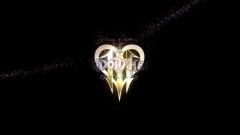 【KINGDOM HEARTS III】E3 2018 Trailer vol.2 478.jpg
【KINGDOM HEARTS III】E3 2018 Trailer vol.2 478.jpg
-
 【KINGDOM HEARTS III】E3 2018 Trailer vol.2 477.jpg
【KINGDOM HEARTS III】E3 2018 Trailer vol.2 477.jpg
-
 【KINGDOM HEARTS III】E3 2018 Trailer vol.2 476.jpg
【KINGDOM HEARTS III】E3 2018 Trailer vol.2 476.jpg
-
 【KINGDOM HEARTS III】E3 2018 Trailer vol.2 475.jpg
【KINGDOM HEARTS III】E3 2018 Trailer vol.2 475.jpg
-
 【KINGDOM HEARTS III】E3 2018 Trailer vol.2 474.jpg
【KINGDOM HEARTS III】E3 2018 Trailer vol.2 474.jpg
-
 【KINGDOM HEARTS III】E3 2018 Trailer vol.2 473.jpg
【KINGDOM HEARTS III】E3 2018 Trailer vol.2 473.jpg
-
 【KINGDOM HEARTS III】E3 2018 Trailer vol.2 472.jpg
【KINGDOM HEARTS III】E3 2018 Trailer vol.2 472.jpg
-
 【KINGDOM HEARTS III】E3 2018 Trailer vol.2 471.jpg
【KINGDOM HEARTS III】E3 2018 Trailer vol.2 471.jpg
-
 【KINGDOM HEARTS III】E3 2018 Trailer vol.2 470.jpg
【KINGDOM HEARTS III】E3 2018 Trailer vol.2 470.jpg
-
 【KINGDOM HEARTS III】E3 2018 Trailer vol.2 469.jpg
【KINGDOM HEARTS III】E3 2018 Trailer vol.2 469.jpg
-
 【KINGDOM HEARTS III】E3 2018 Trailer vol.2 468.jpg
【KINGDOM HEARTS III】E3 2018 Trailer vol.2 468.jpg
-
-
I reserved my copy of KHIII at Gamestop... SO EXCITED!
Oh, okay! Nice!
-
I reserved my copy of KHIII at Gamestop... SO EXCITED!
I did too! I love how I won’t have to wait for shipping, I’ll just be able to pick it up in-store!
-
Did you guys hear about the Summary Movie yet?
oof I read it too fast. My bad
-
Did you guys hear about the Summary Movie yet?
It'll be on the official KH website and in KHIII! That being said, I'm sure it will be in English.