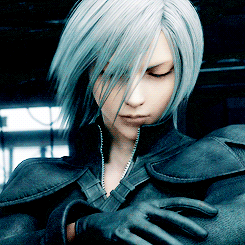
Everything posted by shibuyarain
-
shibuyarain's status update
Hope you guys had a great Christmas! If you didn't, message me about it and I'll see if I can help!
-
shibuyarain's status update
https://www.youtube.com/watch?v=CObXPCpGSfU - Watch the Christmas Edition of UltimaCast where we do an extreme Analysis over the Jump Festa trailer with some comedy.
-
3 days till Christmas! How excited are you?
@Sorarocks93 awesome! ^_^
- shibuyarain's status update
-
It is almost Christmas! What do you want/expect to get in your stockings/under your tree?
@Pachirisu I hope you get better
-
It is almost Christmas! What do you want/expect to get in your stockings/under your tree?
@Enix
-
It is almost Christmas! What do you want/expect to get in your stockings/under your tree?
Ooh nice ^_^
-
It is almost Christmas! What do you want/expect to get in your stockings/under your tree?
@TheFinalPersonaKeyblade any specific games you want?
-
It is almost Christmas! What do you want/expect to get in your stockings/under your tree?
I am a youtuber and like to show games at max graphics that revolve around my interests such as Final Fantasy ports from Square. ^_^
-
It is almost Christmas! What do you want/expect to get in your stockings/under your tree?
@Pachirisu aww. ;(
-
It is almost Christmas! What do you want/expect to get in your stockings/under your tree?
http://pcpartpicker.com/p/3Z9TQ7 This is mine currently that I own.
-
It is almost Christmas! What do you want/expect to get in your stockings/under your tree?
@Gamerazor247 do you have a link you can send me to a PC parts list or the PC itself? I would love to see.
-
shibuyarain's status update
It is almost Christmas! What do you want/expect to get in your stockings/under your tree?
-
shibuyarain's status update
Thank you everyone. I love this website, and I appreciate all the contributions you put into it. I'm glad to be part of the staff.
- shibuyarain's status update
- *pokes*
-
shibuyarain's status update
Thanks to everyone who supported me! I am now officially part of the Social Media Team!
-
shibuyarain's status update
https://www.youtube.com/watch?v=Fit36bDe6tM Anyone looking to join a Square Enix based podcast? Message me!
- Sora Goes KABOOM! :) [Garry's Mod]
- shibuyarain's status update
-
Looking for a job. Will work for free. I have a resume and I would love to help with the site. @K...
I'm good friends with Toom.
- Looking for a job. Will work for free. I have a resume and I would love to help with the site. @K...
- Looking for a job. Will work for free. I have a resume and I would love to help with the site. @K...
- Looking for a job. Will work for free. I have a resume and I would love to help with the site. @K...
- Looking for a job. Will work for free. I have a resume and I would love to help with the site. @K...