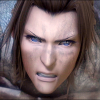Everything posted by Raim
- Raim's status update
-
Raim's status update
Do you have that key to the door on you? *Shows Keyblade* WHOA BUDDY! Watch where you're pointing that thing! I don't exactly need my heart unlocked today!
-
Raim's comment on Veemon's profile
I had a feeling that felt like feelings that heartfeltly felt like feels.
-
Raim's status update
If your eyes turn yellow, either your liver is shuting down or Xehanort stole your body.
- Raim's status update
-
Raim's status update
Kingdom Hearts...IS PIZZA! ...wait, really? All that for pizza? It better be pretty F**KIN good pizza.
- Raim's status update
-
Raim's status update
Roses are red, Cupid's a B***h. Buy lots of chocolate, make the companies rich.
-
Raim's status update
Valentine's Day? Nope. Not interested. Love doesn't exist. It's like dragons or over the top anime reactions...best left for the stories.
-
Raim's status update
Breaking the 4th wall is like baking. if you do it the wrong way...it's hard to swallow.
-
Raim's status update
Does anyone have a Keyblade that can unlock the Canadian economy? It's rather tightly locked, as of late.