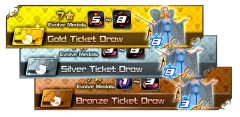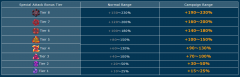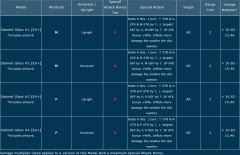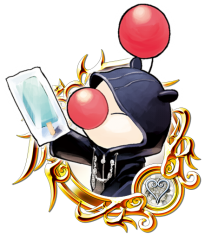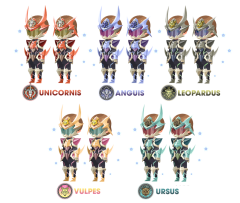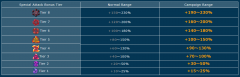Everything posted by faemarch
-
[KHUX] 2018-06-11
Images added to a gallery album owned by faemarch in Kingdom Hearts X/UX/Dark Road Media & Press Releases
-
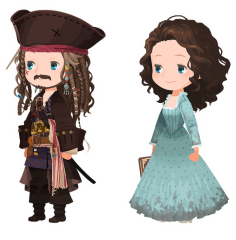 sparrow smith boards
sparrow smith boards
-
 Kh3 Sk boards
Kh3 Sk boards
-
 unicorn style Pet part
unicorn style Pet part
-
 global fest raid
global fest raid
-
 union cross balloon zazu Cw booster
union cross balloon zazu Cw booster
-
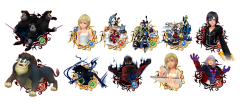 Im medal deal reprints
Im medal deal reprints
-
 Im medal deal 2
Im medal deal 2
-
 Im medal deal
Im medal deal
-
 VIP Mirror Quest
VIP Mirror Quest
-
 VIP broom
VIP broom
-
 VIP Gem
VIP Gem
-
 VIP Kh3 sora Ex
VIP Kh3 sora Ex
-
 VIP illust marluxia Ex
VIP illust marluxia Ex
-
 VIP toon sora goofy
VIP toon sora goofy
-
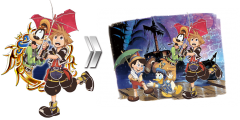 VIP toon sora goofy Art
VIP toon sora goofy Art
-
 trait medal 17 toon sora goofy
trait medal 17 toon sora goofy
-
 VIP toon sora goofy banner
VIP toon sora goofy banner
-
-
[6-11-18] Avatar Boards, VIP Quests, Imitation Medal Deals, Union Cross, Global Festival Raid Event, LUX Rankings, 7* Buff
Until June 22nd at 23:59 PT, players can obtain the KH3 Sora & Kairi boards for 2500 Jewels each: The Jack Sparrow and Carina Smyth boards return as well, available for 1500 Jewels each: For VIP purchasers this week, VIP offers: 4 Toon Sora & Goofy medals, 1 Trait Medal #17 (for Toon Sora & Goofy), 1400 Jewels; another Illustrated Marluxia EX (2/7 chances), another KH3 Sora EX (2/7 chances), 7 Brooms, 7 Mirrors, and 6 Gems (two of each P/S/M type). Toon Sora & Goofy (includes artwork): Upright/Magic // Tier 8 Guilt // Single-target // 5 SP Cost // for 1 turn: atk+7, Upright atk+3. Stronger against standalone enemies, removes enemy status effects. 4 hits. Until June 18th at 23:59 PT, two Imitation Medal Deals are open! Illustrated Kairi EX and Illustrated Xion EX are guaranteed within 5 pulls within their respective banners, though it is possible to receive either medal from either draw. Otherwise, each pull guarantees at least one Tier 3+ copy medal with 1-3 ability dots filled and a Broom. **the new medals Beagle Boys (Reversed/Speed, Tier 3 Guilt, 5 SP Cost) and Lion Pete (Reversed/Power, Tier 4 Guilt, 1 SP Cost) both copy the medal set before them in deck. Union Cross this week offers the Zazu Balloon accessory (+3 Item Drop Perk) and Stroke of Midnight Boosters (buffs slots 1-5 on Stroke of Midnight ~6/30@23:59 PT)! There are a total of 7 Cross Boards, 5 of which will be available from the start. Bonus Times are at: ● 4:00 a.m. - 4:29 a.m. (PT) / 11:00 to 11:29 (UTC) ● 10:00 a.m. - 10:29 a.m. (PT) / 17:00 to 17:29 (UTC) ● 2:00 p.m. - 2:29 p.m. (PT) / 21:00 to 21:29 (UTC) ● 7:00 p.m. - 7:29 p.m. (PT) / 2:00 to 2:29 (UTC) ● 11:00 p.m. - 11:29 p.m. (PT) / 6:00 to 6:29 (UTC) This week, the Worldwide Raid Event: Global Festival -1st Stage- is being held! In this raid event, players of the NA (International) version of the game will want to earn more LUX than players of the Japanese version of the game--rewards will be sent out to the winning side after July 3rd PT. Otherwise, rewards offered in this event include the Musical Note Earrings (+3 Skill Perk) and a Fantasia Mickey B medal. Summon and defeat the Darkside Raid Boss for Raid Coins! The LV99 event Darkside will drop more Raid Coins. Note that there are no Raid Bonus Times in this event. Use this raid event to bolster your solo and party LUX rankings! Top parties will receive the Unicorn Style pet part. As of June 10th at 23:59 PT, damage multipliers for all 7* medals (excluding the recently added Prime - Illustrated Axel medal, which already had the buff implemented) have been buffed. Images from this update can be viewed below. Do your best in the Global Raid Event!
-
[6-08-18] Prime Illust Axel Deal, KH Quiz Event, Daily Super Challenge Quests
Until June 14th at 23:59 PT, the Prime Medal Deal guarantees a 6* Prime Illustrated Axel medal, a Tier 4 Guilt 7* medal, and 3 Mirrors with each pull. A 7* Prime Illustrated Axel medal is guaranteed within 5 pulls. 7* Prime Illust Axel (5 trait slots): Reversed/Power // Tier 4 Guilt // 6 SP Cost // Single-Target // for 1 turn: Reversed atk+3 & P atk+7, +60% Guilt bonus; enemy Reversed def & P def-7, enemy def-4. 3 SP recovery, 6 hits // x30.04 max multiplier 6* Prime Illust Axel: Reversed/Power // Tier 4 Guilt // 6 SP Cost // Single-Target // for 1 turn: P atk+7, +40% Guilt bonus; enemy Reversed def & P def-7, enemy def-4. 3 SP recovery, 6 hits // x11.96 max multiplier During this same time period, a quiz event is being held. Clear these 10 quests for a total of 500 Jewels! Until June 12th at 23:59 PT, be sure to clear each Daily Super Challenge Quest for 100 Jewels each day! Enemy attributes change daily: 6/6 (Wed.) Power 6/7 (Thurs.) Speed 6/8 (Fri.) Magic 6/9 (Sat.) Power 6/10 (Sun.) Speed 6/11 (Mon.) Magic 6/12 (Tues.) Magic Images from this update can be viewed below. What do you think of Prime medals?
-
[KHUX] 2018-06-08
Images added to a gallery album owned by faemarch in Kingdom Hearts X/UX/Dark Road Media & Press Releases
-
[6-4-18] VIP Quests, Union Cross, Special EX Deal, Maintenance Notice
For VIP purchasers this week, VIP offers: the Magician's Staff avatar part (+5 Raid Boss Ω Perk) + 1400 Jewels, an Illustrated Marluxia EX medal (1/7 chances), a KH3 Sora EX medal (1/7 chances), 6 Gems (two of each P/S/M type), 7 Mirrors, and 7 Brooms. Union Cross this week offers the Simba Paws accessory (+5 Raid Boss Ω Perk) and Olympia Boosters (buffs slots 1-5 on Olympia until June 30th at 23:59 PT). There are a total of 7 Cross Boards available this time. Bonus Times are at: ● 4:00 a.m. - 4:29 a.m. (PT) / 11:00 to 11:29 (UTC) ● 10:00 a.m. - 10:29 a.m. (PT) / 17:00 to 17:29 (UTC) ● 2:00 p.m. - 2:29 p.m. (PT) / 21:00 to 21:29 (UTC) ● 7:00 p.m. - 7:29 p.m. (PT) / 2:00 to 2:29 (UTC) ● 11:00 p.m. - 11:29 p.m. (PT) / 6:00 to 6:29 (UTC) Until June 6th at 23:59 PT, the Special EX Medal Deal can be pulled from up to three times a day and guarantees one of the following EX medals with each pull: HD Vanitas EX+ Sephiroth EX+ Illustrated KH Riku EX HD Ventus EX HD Sora & Kairi EX Illustrated Xion EX HD Ava EX Sephiroth EX Lastly, maintenance is scheduled to take place from June 7th at 23:00 PT to June 8th at 1:00 PT for system maintenance. Will you pull from the Special EX Medal Deal? Let us know how you're doing in the game so far!
- [KHUX] 2018-06-04
-
[5-25-18] v2.6.0 Update, 0 AP & Storage Sale CP, 7* Medal Draw
Version 2.6.0 is arriving with the conclusion of maintenance! Update notes can be viewed below: Other details about PvP: draw tickets for Blue Fairy Evolve Medals (needed to raise a medal to 7* rarity) can be earned as ranking rewards this month's PvP Keyblades: Sleeping Lion, Three Wishes, Darkgnaw the number of PvP attempts per day is limited, but you can receive more attempts by purchasing the weekly VIP Jewel pack 7* Evolve Medal Ticket Draw: Each draw: 5 Blue Fairy Evolve Medals there are 8 different varieties of the Blue Fairy medals corresponding to the 8 Guilt Tiers Until June 10th at 23:59 PT, a 0 AP Campaign is being held for all quests! Until June 6th at 23:59 PT, a Medal Storage Sale Campaign is being held! The cost to increase medal storage space is halved from 100 Jewels to 50 Jewels during this campaign. As of v2.6.0, maximum storage space is now at 2000 medals. Lastly, until May 31st at 23:59 PT, three 7* Medal Deals are open: 7* HD Axel, Illustrated Aqua A, and Illustrated Ventus are guaranteed within 5 pulls in their respective deals each draw guarantees one 7* medal, at least one 6* returning premium medal, and one Cid 5 medal each 7* medal received will have its Guilt unlocked and maxed medals may arrive with a Status Bonus: 7★ Medals: Sephiroth, Illustrated Sora & Pals, Pooh & Piglet, Sora & Donald & Goofy A, Illustrated Cloud, SP Roxas, SP Axel, SP Xion, Illustrated Sora A, Illustrated Riku A, Illustrated Terra A, Illustrated Ventus, Illustrated Aqua A, Illustrated Ansem, Boss Marluxia, Illustrated Sephiroth, Illustrated Kairi, Illustrated King Mickey, HD Sora, HD Riku, Illustrated Xemnas, Illustrated Xion, HD Axel, Casual Roxas Returning 6★ Medals: llustrated Kairi [EX], Illustrated Xion [EX], HD Zack, Yuna & Rikku & Paine, The World Ends with You Art 2, HD Pete, HD Zexion, HD Larxene What do you think of this version update? Let us know in the comments below!
-
[KHUX] 2018-05-25
Images added to a gallery album owned by faemarch in Kingdom Hearts X/UX/Dark Road Media & Press Releases
-
[5-17-18] v2.6.0 Update Preview, Keyblade Challenge, Captain Goofy Avatar Boards
More content of the upcoming Version 2.6.0 update--set to release May 25th (PT)--has been detailed! Regarding 7* medals: all medals (except for synthesis and Munny medals) can be evolved to 7* rarity evolving a medal to 7* rarity strengthens its stats and Special Attack to evolve a 6* medal to 7*: the medal must be at max Level, max Guilt, and the player must have the necessary Evolve medals Regarding subslots: subslots will be added to each Keyblade equipping medals to the subslots can increase the Keyblade's slot multipliers only 7* medals can be equipped to these subslots Regarding the Story Quest skip feature: after completing a Main Story quest, all quests in the same questline will be automatically unlocked some quests cannot be skipped this does not apply to Proud Mode Until May 23rd at 23:59 PT, the Keyblade Challenge Event is being held! Use the Three Wishes, Sleeping Lion, and Darkgnaw Keyblades to clear these 15 quests for rewards such as a Power, Speed, and Magic Gem! These quests require the use of a certain Keyblade and partner medals cannot be used, but otherwise there are no deck restrictions. Until May 28th at 23:59 PT, the Captain Goofy avatar boards will be open for 2500 Jewels each: Images from this update can be viewed below. Are you looking forward to the release of v2.6.0?
-
[KHUX] 2018-05-17
Images added to a gallery album owned by faemarch in Kingdom Hearts X/UX/Dark Road Media & Press Releases
-
[KHUX] 2018-05-01
Images added to a gallery album owned by faemarch in Kingdom Hearts X/UX/Dark Road Media & Press Releases
-
[5-4-18] Weekly & May Updates, Tier 3 Damage Contest, Stained Glass Deals
This week: VIP offers the KH3D Sora: Party Hat Spirit Part and a bonus 1400 Jewels, another Master Xehanort EX+ medal (3/7 chances), 7 Brooms, 6 Gems (two of each P/S/M), and 7 Mirrors. Until May 6th at 23:59 PT, the Terra (M) and Aqua (F) boards return for 1500 Jewels each: During this same time period, Union Cross offers the Balloon Moogle & Chirithy avatar parts (Skill Perk +3), Darkgnaw Boosters (buffs slots 1-5 on Darkgnaw until May 31st at 23:59 PT), and the returning Young Sora, Riku, and Kairi medals. There are a total of 7 Cross Boards available. Also held during this time period is the Consecutive Battle Challenge event! Clear these 10 quests and their objectives for a total of 300 Jewels and other rewards. This month: This month's Monthly Gem Quests offer 2 Power Gems, 2 Speed Gems, and 1 Magic Gem. There are 5 quests total. Players can also obtain the Chirithy Ears avatar part (Raid Boss Ω Perk +5) through this month's Coliseum. Top rankers will receive the new Defense Boost V skill. Special (Limited) Missions this month offer the Red Foxstar and Red Sunglasses Spirit Parts as well: Lux Collected // Spirit Part 4,000,000 // Red Foxstar Body 20,000,000 // Red Foxstar Legs 100,000,000 // Red Foxstar Tail 500,000,000 // Red Foxstar Head 2,500,000,000 // Red Foxstar Ears 10,000,000,000 // Red Sunglasses Until May 9th at 23:59 PT, players can obtain the Colorful Balloon Spirit Part through the Tier 3 or Below: Damage Contests quests! There are a total of 9 quests, and partner medals cannot be used. Lastly, until May 21st at 23:59 PT, two medal deals offering the Stained Glass #5 EX+ and Stained Glass #6 EX+ medals will be open! Each medal is guaranteed within 5 pulls in their respective draws. Otherwise, each pull guarantees their respective Trait Medal and 3 Mirrors. The first pull is free! Images can be viewed below. Apologies for the delay, and good luck to everyone pulling!
-
[4-27-18] v2.6.0 Preview, Stained Glass Medal Deals, Guilt & Bonus Jewel CP
Today, a preview and some details of the upcoming PVP Mode in the next version update (v2.6.0) has been released: Players will face off against other players, using three Keyblade decks. Players have infinite HP, so the objective is to deal more damage than the other player! The three Keyblades will be used one at a time in a three-round battle; the player that wins the first two rounds will win overall. Keyblade order can be customized. The same medal cannot be used in more than one deck! The player who gets to attack first alternates each round. Buffs and debuffs that last multiple turns will also carry over between rounds. PVP Mode will have monthly rankings. The Keyblades that can be used are predetermined during this time period. Until May 21st at 23:59 PT, four special medal deals featuring the Stained Glass #1-4 EX+ medals will be open! To celebrate over 8 million downloads of the game worldwide, the first pull of each deal will be free. Each featured Stained Glass medal is guaranteed within 5 pulls in their respective medal deals, and their respective Trait Medals are guaranteed with each pull. Each pull otherwise guarantees 3 Mirrors. Lastly, until May 2nd at 23:59 PT, the Bonus Jewel and the Guilt Bonus Campaigns are being held! Jewel Package // Campaign Bonus Jewels // Campaign Bonus Skip Tickets (Normal Amount ⇛ Campaign Amount) 100 Jewels // +10 Jewels // 0 ⇛ 0 540 Jewels // +10 Jewels // 2 ⇛ 4 1,700 Jewels // +50 Jewels // 7 ⇛ 14 2,400 Jewels // +100 Jewels // 10 ⇛ 20 6,600 Jewels // +400 Jewels // 25 ⇛ 50 14,700 Jewels // +1,300 Jewels // 50 ⇛ 100 Images from this update can be viewed below. Are you pulling for these new medals?
-
[KHUX] 2018-04-27
Images added to a gallery album owned by faemarch in Kingdom Hearts X/UX/Dark Road Media & Press Releases
-
[4-23-18] VIP Quests, Top Drawer Deal, KH2 Cloud EX+ Deal, Past Avatar Boards, Union Cross, Daily Time Attack EV
For VIP purchasers this week, VIP offers: Moogle: Ribbon (Item Drop Perk +6) avatar parts and a bonus 1400 Jewels, another Master Xehanort EX+ medal (second of seven chances), 7 Brooms, 6 Gems (2 of P/S/M), and 7 Mirrors. Until April 25th at 23:59 PT, players will be able to draw from the Top Drawer Deal three times a day. This medal deal guarantees one Tier 6+ medal, a Mirror, and one of the following medals with each pull: - Illustrated KH II Kairi - KH 0.2 Kairi - HD Naminé - KH II Naminé - Illustrated Kairi [EX] - Illustrated Xion [EX] Until April 26th at 23:59 PT, KH2 Cloud EX+ returns in a special medal deal. He is guaranteed to arrive undotted within 5 pulls. Each draw otherwise guarantees at least one Tier 6+ medal with 1-3 ability dots filled and 3 Mirrors. Until April 29th at 23:59 PT, the Spring Donald (M), Spring Daisy (F), Terence (M), and Tinker Bell (F) avatar boards return for 1500 Jewels each: During this same time period, Union Cross offers the Mustache Spirit Part and KH3 Sora EX Boosters (buffs Upright medals until April 30th at 23:59 PT)! There are a total of 6 Cross Boards available this time. 30-minute Bonus Time periods are during: ● 4:00 a.m. - 4:29 a.m. (PT) / 11:00 to 11:29 (UTC) ● 10:00 a.m. - 10:29 a.m. (PT) / 17:00 to 17:29 (UTC) ● 2:00 p.m. - 2:29 p.m. (PT) / 21:00 to 21:29 (UTC) ● 7:00 p.m. - 7:29 p.m. (PT) / 2:00 to 2:29 (UTC) ● 11:00 p.m. - 11:29 p.m. (PT) / 6:00 to 6:29 (UTC) This week, be sure to clear the Daily Time Attack quests each day! Each day offers 100 Jewels, offering a total of 700 Jewels this week. Images can be viewed below.
-
[KHUX] 2018-04-23
Images added to a gallery album owned by faemarch in Kingdom Hearts X/UX/Dark Road Media & Press Releases
-
[4-20-18] Boss Time Attack EV, Sephiroth EX+ Deal, HD Aqua EX Deal, Dwarf Woodlands EV
Until April 30th at 23:59 PT, the Boss Time Attack event is being held. This event consists of 30 quests and offers a total of 3000 Jewels--you'll need to be able to defeat boss enemies quickly to clear the objectives. Until April 23rd at 23:59 PT, the Guilt Tier 8 Sephiroth EX+ returns in a special medal deal--here, he is guaranteed to arrive with no ability dots filled within 5 pulls. Each pull otherwise guarantees at least one Tier 6+ medal with 1-3 ability dots filled and 3 Mirrors. The HD Aqua EX medal also returns in another medal deal until April 24th at 23:59 PT. This draw guarantees HD Aqua EX's Trait Medal #3 within 3 pulls, but note that HD Aqua EX herself is not guaranteed within any set number of pulls. If HD Aqua EX is pulled, she will arrive with 5 ability dots filled. Each pull otherwise guarantees one Broom and at least one Tier 5+ medal with 1-3 ability dots filled. Lastly, until April 25th at 23:59 PT--dash through the Dwarf Woodlands and clear a series of 8 quests for a total of 300 Jewels! Images from this update can be viewed below. Have you pulled yet?
-
[KHUX] 2018-04-20
Images added to a gallery album owned by faemarch in Kingdom Hearts X/UX/Dark Road Media & Press Releases
-
[KHUX] 2018-04-15
Images added to a gallery album owned by faemarch in Kingdom Hearts X/UX/Dark Road Media & Press Releases
-
[4-15-18] KH3 "Make Your Mark" Campaign, Weekly Updates, Regalia Party Rankings, Avatar Boards
Until May 1st at 3:59 AM PT, a special High Score Event is being held--in addition to the medal prize, as part of the "Make Your Mark" Campaign, top rankers will have a chance of getting their player names into the upcoming title Kingdom Hearts III! Top 10 players will earn 3 points, Rank 11~100 will earn 2 points, and Rank 101~500 players will earn 1 point in this campaign. As for the medal prize--Young King Mickey B--the top 1000 players will receive a Boosted copy. Young King Mickey B: Upright/Power // Tier 8 Guilt // AoE // 0 SP Cost // for 1 turn: atk & P atk+7, Upright atk+3, uses all SP gauges regardless of skills, stronger the more SP has been used, 3 hits Further increase your chances of getting your player name into Kingdom Hearts III by collecting Toon Moogle medals! A total of three of these medals will be distributed as daily login bonuses on the following dates--don't miss out! 1. Apr. 16, 2018 4:00 a.m. to Apr. 17, 2018 3:59 a.m. (PT) Apr. 16, 2018 11:00 to Apr. 17, 2018 10:59 (UTC) 2. Apr. 23, 2018 4:00 a.m. to Apr. 24, 2018 3:59 a.m. (PT) Apr. 23, 2018 11:00 to Apr. 24, 2018 10:59 (UTC) 3. Apr. 30, 2018 4:00 a.m. to May. 1, 2018 3:59 a.m. (PT) Apr. 30, 2018 11:00 to May. 1, 2018 10:59 (UTC) Furthermore, each Toon Moogle medal owned by May 1st at 8:00 PM PT will count for 1000 Jewels (3000 max)--don't sell them before then! [April 16th PT] For VIP purchasers this week, VIP offers: the Moogle Headband avatar part (Raid Boss Perk +10) and 1400 Jewels, a Master Xehanort EX+ medal (one of seven chances), 7 Brooms, 6 Gems (2 of P/S/M), and 7 Mirrors. Master Xehanort EX+: Reverse/Speed // Tier 8 Guilt // AoE // 4 SP Cost // for 1 turn: enemy Reversed def-2 & S def-7, stronger with more HP, 3 hits A One-Day EX Deal will be open until the end of the day at 23:59 PT. Each draw guarantees one EX medal. The Crabby Cake Raid Event is being held this week! Defeat the Crabby Cake raid boss for Raid Coins, which can then be exchanged for rewards such as the HD Vanitas EX+ Boosters (buffs Reversed medals until April 30th at 23:59 PT) and a Fantasia Mickey B medal! Bonus hours are at 2:00 AM, 8:00 AM, 2:00 PM, and 8:00 PM PT. Use this raid event to boost your Party's LUX Ranking! This week, Party LUX Rankings offer the Regalia avatar parts--otherwise known as the Union Armor avatar parts--to the top 100 parties of each Union. The Regalia avatar parts that you and your party receive will depend on your Union. The No.1 party of each Union will also receive the "2nd Anniv. Champ" title. The Regalia Mask offers a +9 Skill Perk. During this same time period, this week's Union Cross update offers more HD Vanitas EX+ Boosters and the Collar spirit part. There are a total of 6 Cross Boards available this time. 30-minute bonus times are at: Until April 27th at 23:59 PT, the Cruella de Vil avatar boards will be open for 2500 Jewels apiece: Until April 22nd at 23:59 PT, the KH Cloud (M), KH Yuffie (F), New Beast (M), and New Belle (F) boards also return for 1500 Jewels each: Images from this update can be viewed below. Good Luck to everyone!
-
[4-13-18] Bonus Jewels & Guilt CP, Vexen's NEW XIII EV, Falling Price Deal, Key Art #16 EX+ Deal
For Jewel purchasers, a bonus Jewel and Skip Ticket Campaign is being held until April 18th at 23:59 PT: Jewel Package // Campaign Bonus Jewels // Campaign Bonus Skip Tickets (Normal Amount ⇛ Campaign Amount) 100 Jewels // +10 Jewels // 0 ⇛ 0 540 Jewels // +10 Jewels // 2 ⇛ 4 1,700 Jewels // +50 Jewels // 7 ⇛ 14 2,400 Jewels // +100 Jewels // 10 ⇛ 20 6,600 Jewels // +400 Jewels // 25 ⇛ 50 14,700 Jewels // +1,300 Jewels // 50 ⇛ 100 During this same time period, a Guilt Bonus Campaign is also being held: Until April 23rd at 23:59 PT, Vexen's NEW XIII Event will be open! There are a total of 13 challenging quests in this event, and rewards include a total of 5000 Jewels and five Trait Medal #6 medals. Also open until April 23rd at 23:59 PT, a Falling Price Deal offering the Vexen+ medal and more of his corresponding Trait Medal #6s will be open. Vexen+ is guaranteed to arrive within 5 pulls, with 5 ability dots filled. Each pull otherwise guarantees three Magic Mirrors and at least two Tier 6+ medals with 1-3 ability dots filled. Trait Medal #6 will not arrive with any ability dots filled. Vexen+: Reverse/Power // Tier 8 Guilt // AoE // 2 SP Cost // for 2 turns: Reverse atk&def +1, S def & M def+3, enemy atk-2; stronger the more turns have passed, Cura, 4 hits. During this same time period, another medal draw featuring the Key Art #16 EX+ medal is also open. This deal guarantees Key Art #16 EX+ within 5 pulls with no ability dots filled. Each draw otherwise guarantees at least one of the following new medals with 1-3 ability dots filled and 3 Mirrors. Key Art #16 EX+ (includes artwork): Upright/Speed // Tier 8 Guilt // AoE // 4 SP Cost // for 1 turn: enemy Upright def-2 & S def-7. Stronger with more HP, 9 hits. Images from this update can be viewed below. Will you try your luck with these deals?
-
[KHUX] 2018-04-13
Images added to a gallery album owned by faemarch in Kingdom Hearts X/UX/Dark Road Media & Press Releases
-
[4-9-18] VIP Quests, HD Gula & Ava EX Deals, Returning Avatar Boards, Daily LUX Challenge
For VIP purchasers this week, VIP offers: four more Key Art #15 medals and a bonus 1400 Jewels, another KH3 King Mickey EX (last of seven chances), seven Brooms, six Gems (P/S/M x2), seven Mirrors, the VIP Daily Chip & Dale Quest, the VIP Combination Quest, and the VIP Skill Quest. Until April 12th at 23:59 PT, two medal deals featuring the HD Gula EX and HD Ava EX medals will be open! Each is guaranteed to arrive with 3 ability dots filled within 5 pulls only in their respective medal deals, though both medals can be pulled from either banner. Each pull otherwise guarantees at least one Tier 5+ medal with 1-3 dots filled and a Broom. Until April 15th at 23:59 PT, the Halloween Donald and Goofy boards return, for 1500 Jewels each: Lastly, don't forget to clear the Daily Lux Challenge Quest every day until April 14th at 23:59 PT! Images from this update can be viewed below. Have you splurged your Jewels yet?
-
[KHUX] 2018-04-09
Images added to a gallery album owned by faemarch in Kingdom Hearts X/UX/Dark Road Media & Press Releases
-
[4-7-18] HD Vanitas EX+ Deal, Daily 2nd Anniversary Draw
Until April 16th at 23:59 PT, the HD Vanitas EX+ Deal will be open! This deal guarantees HD Vanitas EX+ within 5 pulls. Each pull otherwise guarantees 3 Mirrors and at least one Tier 6+ medal with 1-3 ability dots filled. Neither HD Vanitas EX+ nor Trait Medal #4 (can only be used on HD Vanitas EX+) will arrive with any dots filled if pulled. HD Vanitas EX+ (included BGM): Reverse/Magic // Tier 8 Guilt // AoE // 4 SP Cost // for 1 turn: enemy Reversed def-2 & M def-7, stronger with more HP, 3 hits Until April 30th at 23:59 PT, the Daily 2nd Anniversary Draw will remain open! This deal can be pulled from once a day for free, for one medal. Each Illustrated Moogle medal owned at the conclusion of the campaign period will reward 1000 Jewels, so don't sell them early! If this deal is pulled from daily, an Illustrated Moogle medal is guaranteed within 10 pulls. Jewels will be sent out after May 1st PT. Images from this update can be viewed below. Good luck with those Illustrated Moogles!