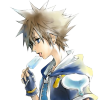About Me
Heya, hi there, hello. I'm Veritas and I probably have a real name.
I'm new to Kingdom Hearts in the sense that I only just started getting a real picture of the full story thanks to my (saint of a) roommate, who found out that I hadn't actually played it and decided to sit down with me and play through it so I could watch. I'm... frankly awful at video games. I tried when I was younger to play it myself and it... didn't really end well. (I kept getting stuck in Wonderland--I know.)
Let me tell you, it's a hell of a thing to come into a fandom fifteen years after it got started. But I just joined the JJBA fandom, too, so I guess it isn't the latest I've ever gotten on a bandwagon.
I love to write, so you'll probably see me on that forum most often. You might even see a few really, really terrible author-insert OC bullshit fanfictions because I just can't seem to stay away from it. My fingers, they tingle with the anticipation of self-indulgence...
Oh! And a little about me:
- an Old Person (21+)
- an female
- an writer
- in possession of 11 cats
- (no I'm really not joking)
- other hobbies include:
- knitting and crochet
- cooking
- otomes
- crying softly into my pillow over anime boys who will never love me
- baking
- neglecting my Animal Crossing village
- being a Beast at Cooking Mama 2: Dinner With Friends
So, uh. That's about it! ![]()