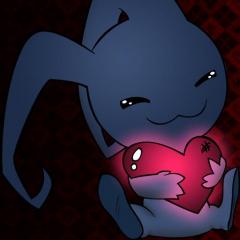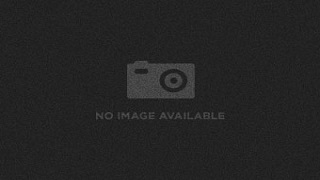Everything posted by ShadoKurosu
- ShadoKurosu's status update
- [PS4 1080p 60fps] Kingdom Hearts Re:Chain of Memories Reverse/Rebirth Full Walkthrough Riku's Story (No Commentary - Proud Mode) - KH HD 1.5 + 2.5 Remix by ShadoKurosu
- [PS4 1080p 60fps] Kingdom Hearts Re:Chain of Memories Full Walkthrough Sora's Story (Blind Gameplay - No Commentary) - Kingdom Hearts HD 1.5 + 2.5 Remix by ShadoKurosu
-
[PS4 1080p 60fps] Kingdom Hearts 1 Final Mix Full Walkthrough (No Commentary) - Kingdom Hearts HD 1.5 + 2.5 Remix by ShadoKurosu
Kingdom Hearts Final Mix HD 1080p 60fps Gameplay Full Walkthrough (No Commentary) Game: Kingdom Hearts HD 1.5 + 2.5 Remix Captured Card: Elgato HD60 Platform: PlayStation 4
-
I think it would be cool if there was a countdown for how many days until kh3 is released
There is a youtube channel called Kingdom Hearts Repertory that are doing 24/7 KH marathon & a countdown to KH3
-
I'M CALLING IT! KH3 is coming out Nov 6th, 9th, 13th, or 16th! i feel like have 4 dates is fair c...
I'm placing my bet the game will be release on the 13th of November because of the number 13 (Nomura's favorite number) and most games are release on a Tuesday.