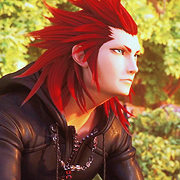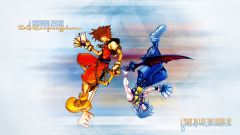I just realized what I commented had already been mentioned in the main text. Though it doesn't seem to have been posted.
The one question my boyfriend and I had about the Marluxia thing, is: wasn't he killed in CoM? I deliberty remembering him being destroyed. I mean, he is one of the ones Axel was in charge of getting rid of in 358/2. So how is he back? Did he die? Or is he like Lea and can remember what happened and is just trolling Sora?
I guess it's one thing we'll find out when we play the game, but the anticipation is going to kill me until then.