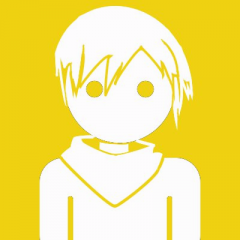-
*Spoilers* KH3 Chat
The epilogue scene One of my favorite
-
*Spoilers* KH3 Chat
Some people struggled on beginner damn
-
*Spoilers* KH3 Chat
- General Chat
Sekiro is nice- General Chat
KH3 Sekiro and DMC5 are the best games I've played this year I'm not counting smash because it released last year Also I pretty much play smash everyday I also like Iceborne but that's a DLC- General Chat
its in best score and best rpg game- General Chat
I liked KH3 more than DMC5 or any action game this year I played Sekiro and DM5 DMC5- General Chat
Not because its bad- General Chat
Lol KH3 will never make it as a GOTY contender Or any KH game- General Chat
- General Chat
It came out very late last year and wasn't given a spot in 2018- General Chat
this was nominated over it lmao RE2 was also niminated Death Stranding and Smash Ultimate- General Chat
DMC5 was not even nominated thats the joke- General Chat
I would only vote for Control over Death Stranding- General Chat
- General Chat
View in the app
A better way to browse. Learn more.