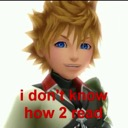-
KHUX Chat
ohh ok
-
KHUX Chat
Wait was there supposed to be a khux announcement or something lol
-
General Chat
If you post if anywhere then. I will read it after my 3 hour slumber ?
-
General Chat
spill all the hot takes
-
General Chat
It's 5:30 am but ff and kh are taking over my mind i
-
Final Fantasy 7 Remake Chat
Can't wait to stay up late playing uggg playing until the time over at my time zone Rn haha
-
Final Fantasy 7 Remake Chat
yess
-
Final Fantasy 7 Remake Chat
can't wait to go on a date w him
-
Final Fantasy 7 Remake Chat
I rlly thought they were going to announce the trailer we had today like. During the concert but like damn They rlly went through today
-
Final Fantasy 7 Remake Chat
The ppl goijg to the concert during e3 week will probably get a taste of it haha
-
Final Fantasy 7 Remake Chat
I'm excited to see all the orchestral versions lol
-
Final Fantasy 7 Remake Chat
oh shit is she coming to work on it??? Or is uematsu still
-
Final Fantasy 7 Remake Chat
my friend who knows nothing about ff saw Zack and was like Who is he I love him. Now Nd mg other friend was like Dead Lel
-
Final Fantasy 7 Remake Chat
I just got into final fantasy but I've known about it for like. Years hfjfjs just from being online
-
Final Fantasy 7 Remake Chat
I'm honestly surprised people still don't know about that plot point
View in the app
A better way to browse. Learn more.