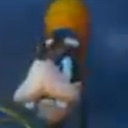Everything posted by Gmoney1525
-
Memes Chat
- KH General Chat
does anyone think the true dandelion might be sora I actually think it cant be her at all, we saw strelitzia in a white robe, that was a blanket when that didnt really confirm it was her- KH General Chat
Does anyone know for a fact who was the voice at the start of KH1 yes ultimania?- General Chat
thats a good idea- General Chat
im thinking about a video to make to upload on the 20th anniversary but I cant think of what. I dont think a theory is good enough for that and my "how I would change KH3's ending" is potentially too controversial for that day. Any ideas guys?- KH General Chat
Ok I was really worried- KH General Chat
Just blocked then and closed the DM and let all the servers I’m in know there’s a risk I may be hacked- General Chat
- Memes Chat
- General Chat
- General Chat
We all need to invest in this shirt- General Chat
Cause we know what we gotta do- General Chat
They want to shoot for a price of around 5 hundy- General Chat
- General Chat
If it cost that much I’m really gonna need a sugar mama- General Chat
It’s eBay don’t think it’s legitimate- General Chat
can someone help me with a KH13 bot?- KH General Chat
Friend: Pass me some cards i need to draw 4. Me:- KH General Chat
ooooooooooh- KH General Chat
@moon☁ youd be suprised- KH General Chat
awesome Can you Beat Kingdom Hearts Chain of memories without changng your deck?- KH General Chat
@Aqua_Wren hey i wanted to know could i share a vid about "Can you beat Chain of memories withou changing the deck" here?- General Chat
i really need that gif- General Chat
does anyone have a gif od a dark corridor - KH General Chat