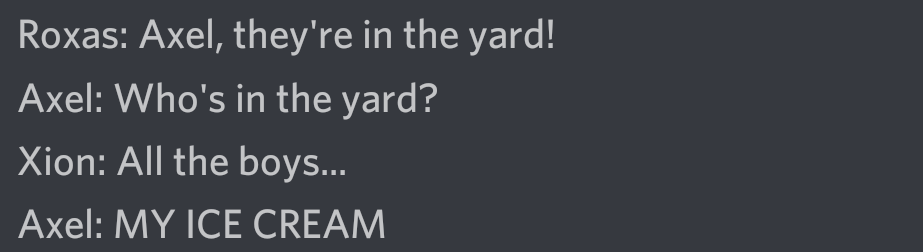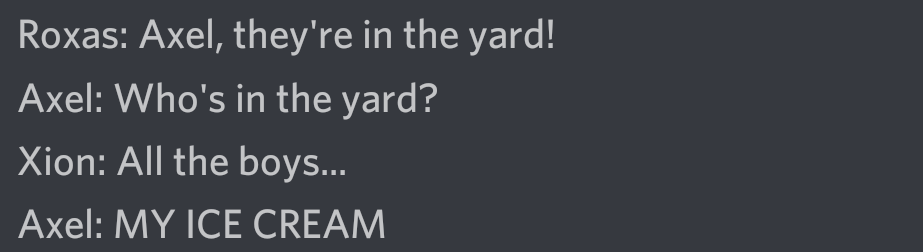Hi guys! My name's Melodic Ascent. I'm currently a university student studying English with an emphasis in creative writing and a minor in editing. I've been doing online written roleplays for years. Heck, they're what got me into writing in the first place. I'm a fanfiction writer as well as an up-and-coming fantasy novelist. Writing is my creative outlet, and I always have new ideas of what to write about.
I've been a fan of Kingdom Hearts for years. I remember my older siblings playing the early games on the ps2 when I was a kid. It was just a few years ago that I really got into the series myself, and have since put a lot of time and dedication into learning everything about the lore that I can.
My AO3 account has a few Kingdom Hearts fanfictions that I've written (I'm not sure if this is the place to link it, so I won't bother. If you're interested, my username is the same.) In the process of writing these, I've thought back to all the fun times I had in my early days of paragraph roleplay, and decided to track down an active role playing site.