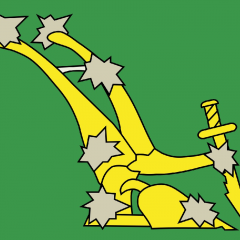Everything posted by ghyul5
-
Final Fantasy VII Remake Spoilers Chat
Yeah, I figured im at 32 hours, so it can't be that much longer
-
Final Fantasy VII Remake Spoilers Chat
I don't know how much farther I have left, but I don't think that long. I'm on chapter
-
Final Fantasy VII Remake Spoilers Chat
I'm not even done and I can't stop thinking how much nomura is on his bullshit here lol
-
Final Fantasy VII Remake Spoilers Chat
Have they said anything about Canon/continuity at all?
-
Final Fantasy VII Remake Spoilers Chat
My one complaint so far is that the pacing feels off in spots
-
Final Fantasy VII Remake Spoilers Chat
Iirc it's free, but if you make more than 3000 per quarter, they get 5% So if you just want to make something, you should be ok https://www.unrealengine.com/en-US/faq https://www.unrealengine.com/en-US/faq
-
Final Fantasy VII Remake Spoilers Chat
Yup
-
Final Fantasy VII Remake Spoilers Chat
Triple slash: still great
-
Final Fantasy VII Remake Spoilers Chat
It's thrown me for a bit of a loop
-
Final Fantasy VII Remake Spoilers Chat
Thank God for curaga lol
-
Final Fantasy VII Remake Spoilers Chat
I hated fighting the (wallmarket, chap 9)
-
Final Fantasy VII Remake Spoilers Chat
What's in the patch?
-
Final Fantasy VII Remake Spoilers Chat
Holy crap triple slash does so much damage lol
-
Final Fantasy VII Remake Spoilers Chat
Nice
-
Final Fantasy VII Remake Spoilers Chat
Is the reset free?
-
Final Fantasy VII Remake Spoilers Chat
It's so nice that each weapon has its own pool of skill points so you don't have to play favorites.
-
Final Fantasy VII Remake Spoilers Chat
First Soriku, now this lol. Bless Nomura
-
General Chat
A product manager at Playstation says the ps5 controller does have a headphone jack
-
General Chat
A product manager at Playstation says the ps5 controller does have a headphone jack
-
General Chat
Y'all making me feel like an old man and only I'm my late 20s lol
-
General Chat
Lol the memes have already begun
-
General Chat
Y'all see ps5s new controller?
-
Final Fantasy VII Remake Spoilers Chat
I will probably take Friday off to play FF7R. I'd normally go home for Easter, but a transatlantic flight isn't a good idea right now
-
Final Fantasy VII Remake Spoilers Chat
10 is great.
- General Chat