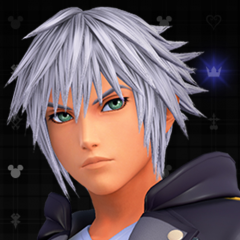-
Kingdom Hearts Missing-Link Chat
Well indirectly, I have application before closed I saw which country
-
Kingdom Hearts Missing-Link Chat
I knew it hahahah Strangely, the account is NA but beta is Australia and New Zealand lol
-
Kingdom Hearts Missing-Link Chat
Lol no January looks like
-
Kingdom Hearts Dark Road Chat
Finally done max leveling
-
Kingdom Hearts Missing-Link Chat
Back to irl then Was waiting the beta
-
Kingdom Hearts Missing-Link Chat
Looks like October 4th is fake message??
-
Kingdom Hearts Dark Road Chat
NOOOO... I have played it long hours
-
Kingdom Hearts Dark Road Chat
Weird My level restart to 1
-
Kingdom Hearts Dark Road Chat
Global is out guys
-
Kingdom Hearts Missing-Link Chat
Well we see in closed beta test Can't wait to play it Hopefully not bad as union x gacha
-
Kingdom Hearts Missing-Link Chat
But with dodge roll mechanism, should be not fully whale
-
Kingdom Hearts Missing-Link Chat
Will this game be gacha?
-
KHUX Chat
Yeah.... it should include Axel as well
-
KHUX Chat
Just wait for the new added medal
-
KHUX Chat
I have kept 18000 draw points
View in the app
A better way to browse. Learn more.