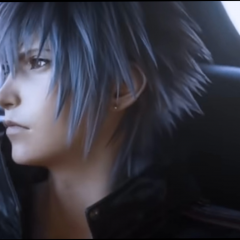-
KH General Chat
regalia time
-
KH General Chat
i wouldn't if it made sense , opinions work this way there's agreement and disagreement
-
KH General Chat
and its also ok for me to be miffed about un reasonable negativity of something that doesnt exist yet
-
KH General Chat
im actually excited to see what they would give kairi and aqua
-
KH General Chat
maybe just not be a negative nancy when the teaser dropped 2 hours ago , just a thought . no need to be gloomy on everything and critical of a teaser which is called a teaser for a reason
-
KH General Chat
so by that logic i should've been concerned that all kh3 would be in twilight town back in the day when it was a trailer as long as this one
-
KH General Chat
why yall being very critical of a trailer that barely had anything AND is just early look at what might be?
-
KH General Chat
the trailer JUST dropped can we be a bit more optimistic ? we barely saw anything lore wise or other
-
KHUX Chat
Yeah I get what you mean But the glitter is all gone
-
KHUX Chat
My god the game is like a keyblade graveyard now It feels sad how the boards are empty and the moogle shop is bare....
-
Disney Plus Spoilers Chat
Hi so what's Wanda vision
-
Games/Films/TV Chat
Imagine him swiping once with his 200 ft sword Death
-
Games/Films/TV Chat
Bruh when you see the other nominee's in some of these categories your forced to go ( really??? Last of us??? Really???)
-
Games/Films/TV Chat
Overall half the the show was odd
-
Games/Films/TV Chat
For once I'm actually waiting for the memes to catch up " best ice cream scene: tlou2 " hah
View in the app
A better way to browse. Learn more.