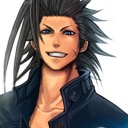Everything posted by True
-
Final Fantasy VII Remake Spoilers Chat
i swear im not an idiot when it comes to tech anyway....ending was fantastic IMO
-
Final Fantasy VII Remake Spoilers Chat
welp
-
Final Fantasy VII Remake Spoilers Chat
thanks
-
Final Fantasy VII Remake Spoilers Chat
how does one
-
Final Fantasy VII Remake Spoilers Chat
however...I did really enjoy the ending Nomura is free to do what he wants with the story and that's what Im most excited for ....that and zack surviving
-
Final Fantasy VII Remake Spoilers Chat
they go from this huge reveal that shinra's about to drop a plate to then pad out the run time for a couple hours to try and lower the stakes hated it got rid of all the tension
-
Final Fantasy VII Remake Spoilers Chat
by the time I got to corneo I was ready for the game to be done the train graveyard was the worst part by far
-
Final Fantasy VII Remake Spoilers Chat
the just cloud and aerith part? honestly really didnt enjoy it
-
Final Fantasy VII Remake Spoilers Chat
oh we're allowed to criticize 7r? great....I hate the middle section
-
Final Fantasy VII Remake Spoilers Chat
i agree both are but twitter is worse
-
Final Fantasy VII Remake Spoilers Chat
bad in what sense?
-
Final Fantasy VII Remake Spoilers Chat
Of all the new voices Zack's is my least favorite....its just not great
-
Final Fantasy VII Remake Spoilers Chat
well technically its zack but its cloud seeing zack as cloud but in his own mind zack = cloud if that isnt confusing enough
-
Final Fantasy VII Remake Spoilers Chat
its gotta be zack
-
Final Fantasy VII Remake Spoilers Chat
I didnt like the new voice actor for him
-
Final Fantasy VII Remake Spoilers Chat
just finished the game can I just say....not as good as what ive been seeing people say combat was great, story...not so much I was really ready for it to be over after the 20 hour mark
-
General Chat
Kinda random question but does anyone have an astro a50 headset? Im looking at upgrading to it and looking for opinions
-
KHUX Chat
the issue is I have no good buffing reverse medals I found a way to do it, it just required luck in skill procs
-
KHUX Chat
I just redownloaded the app last night...holy crap what is quest 910