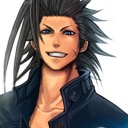-
Final Fantasy VII Remake Spoilers Chat
I kicked em around for a couple minutes lol
-
Final Fantasy VII Remake Spoilers Chat
no thats just the ones signified as "right" and "left"
-
Final Fantasy VII Remake Spoilers Chat
Did the do anything? Because I spent a lot of time assuming I needed to get rid of them
-
Final Fantasy VII Remake Spoilers Chat
Get ready for Mog to just be made of belts
-
Final Fantasy VII Remake Spoilers Chat
I had a nice laugh when Rufus appeared on screen though....ALL THE BELTS
-
Final Fantasy VII Remake Spoilers Chat
It was just long and had a lot of small enemy fodder that was boring to just cut through
-
Final Fantasy VII Remake Spoilers Chat
One of my favorites....better than Id say tbh
-
Final Fantasy VII Remake Spoilers Chat
That fight was surprisingly fun
-
Final Fantasy VII Remake Spoilers Chat
o.0 there was an interview released today?
-
Final Fantasy VII Remake Spoilers Chat
- Final Fantasy VII Remake Spoilers Chat
weirdly enough I got KH2 vibes from parts of it- Final Fantasy VII Remake Spoilers Chat
I wish they did something with her old animation from the original where she just leaps forward and wacks enemies with the staff- Final Fantasy VII Remake Spoilers Chat
where does she store it ?- Final Fantasy VII Remake Spoilers Chat
He didnt for me... I am very curious to see what his triangle action will be That and I wonder if Vincent's limits will be reworked so that it isnt constant AI control- Final Fantasy VII Remake Spoilers Chat
Or at least give him a constant health bar and ATB gauge so I can use him to heal myself - Final Fantasy VII Remake Spoilers Chat
View in the app
A better way to browse. Learn more.