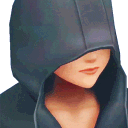Everything posted by xion_1589291124
-
General Chat
thats really cool walrus ! and clever too ^^
-
General Chat
there is no real reason for it its just comfortable for me !
-
General Chat
it is just a typing style ^^
-
General Chat
yeah ! they don't fight alongside you, but they run around with you when you're outside of dungeons and instances
-
General Chat
that was a baby coeurl ! its a little minion you can get from a quest in story c:
-
General Chat
- General Chat
though they are evrywhere- General Chat
- General Chat
the great wyrm- General Chat
midgardsormr- General Chat
still in aether cus my friends are in there and i can just world hop- General Chat
when i get my sub back- General Chat
but i might move- General Chat
- General Chat
its usually Aether or Primal for raids- General Chat
hmm .. well my character is on Aether- General Chat
- General Chat
if you play on a preferred server you get a really nice exp boost for a while- General Chat
- General Chat
hmmm between hyur and miqo'te i would say miqo'te, but you should test them both out if possible- General Chat
run cycle wise, male au'ra are a little awkward hyur is pretty standard i think i like miqo'tes animations and run/walk cycles the best because they've always felt the best personally you won't really know which stands out to you good or bad unless you test them all out or watch videos though o:- General Chat
i don't think they have any really, i've only ever played hyur, au'ra and miqo'te- General Chat
do you mean run cycles ?- General Chat
an adorable end ...- General Chat
however the manderville dances have a special place in my heart... - General Chat