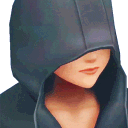Everything posted by xion_1589291124
-
General Chat
that is a great one
-
General Chat
thats a cute one !! i know hyur and miqo'te cross arms, i think
-
General Chat
here's my cat when i was in a little xion cosplay :owoxion:
- General Chat
- General Chat
-
General Chat
you can always return to the same design ^^
-
General Chat
you didnt want to fantasia ? o:
-
General Chat
you got this !
-
General Chat
- General Chat
ohh that's such a cute au'ra !- General Chat
why is it so early ??- General Chat
:roxassurprised:- General Chat
yeah it took around the same time for me too on top of some websites glitching out because of everything not to mention the people flipping the switch prices ... it is a little wild- General Chat
:NotLikeKomi:- General Chat
oh yeah the nintendo switch has been constantly in and out of stock, mostly out of stock- General Chat
@moon☁ feel free to dm me it then if its okay ! ;v;- General Chat
i hope you have a restful sleep !- General Chat
- General Chat
i like both of them equally !- General Chat
his gentleness to kyrie is really sweet too c:- General Chat
even if he is struggling- General Chat
i like both neros ! he has a strong heart and will and does his best for those he cares about- General Chat
- General Chat
- General Chat
- General Chat