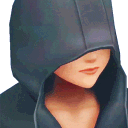Everything posted by xion_1589291124
-
General Chat
:xionscared:
-
General Chat
i am... no sham ...
- General Chat
- Memes Chat
-
*Spoilers* KH3 Chat
sitting on the paopu tree ... ?
-
General Chat
get some food !!
-
General Chat
time traveller...
-
General Chat
12:51 am :xionsad:
- General Chat
-
General Chat
i cant stop sneezing fgjjifdogf
-
General Chat
:xioncurious:
- General Chat
-
General Chat
:tu_xionlove: we all love you ! and i hope you get a nice and well-rested sleep, esto !
-
General Chat
there there D:
- General Chat
-
General Chat
you have to buy to play and then play a monthly sub fee
-
General Chat
i absolutely adore the moogles in 14 .. they're very cute and silly
-
General Chat
hehehe the moogle lamps and stuff are so pretty
-
General Chat
- General Chat
- General Chat
click for claim this nitro- General Chat
:xionheart_kaitokeiart: thank you- General Chat
so I wait to see professionals before Ican do all of that stuff- General Chat
I kind of cant do a lot. I had a bad tumble down the stairs so im very caredul about overexerting myself because when it hurts its .. zz- General Chat