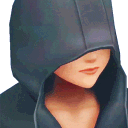Everything posted by xion_1589291124
-
General Chat
im sorry, I sort of can't do much until I see a doctor ):
-
General Chat
I just try to be careful because on bad days my back just says so no **
-
General Chat
beat saber, blade and sorcery though I havent done that one yet
-
General Chat
oh no I do just certain games make you move. a lot
-
General Chat
yeah ! I do stretches whenever I can and my vr headset helps to keep me moving a bit
-
General Chat
I try to take hot baths as much as I can
-
General Chat
ohh, no I dont think we do ):
-
General Chat
hot water back ?
-
General Chat
one day I will see a professional !
-
General Chat
and congrats esto ^^
-
General Chat
it can be sometimes but can deal with it !! im okay c:
-
General Chat
ended up passing out but my back feels better how are you doing ? :tu_xionlove:
-
General Chat
hello friends !
-
General Chat
:Sleepingale:
-
General Chat
@King Arthur13 i have body pains a lot mostly my back i just need to lay down ^^
-
General Chat
need to lay down .. body is hurting i hope you all have a wonderful day & take care of yourselves ! and i hope something brings a smile to your face today too ! :tu_xionlove:
-
General Chat
what's happening the audio is freaking out oh my ygosh
-
General Chat
oh okie i guess that was it o:
- General Chat
- General Chat
-
General Chat
i just realised you can call it eggs
- General Chat
-
General Chat
epic game store
-
General Chat
thats howmafia works !
-
General Chat
thereyou go ^^