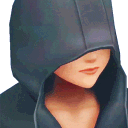Everything posted by xion_1589291124
- General Chat
-
General Chat
summer game fest
-
General Chat
i will stay awake a little longer then it is just hard to keep watching :sadxion:
- General Chat
-
General Chat
i cant play mmos without having a buddy .. sadly
-
General Chat
is the summer game fest just going to talk about ue 5 ??
-
General Chat
but the first part of the game is a little bit rough
- General Chat
-
General Chat
when the story gets you it gets you, especially when you get past ARR ^^
-
General Chat
no you arent !
-
General Chat
fina;l fantasy xiv !
- General Chat
- General Chat
-
General Chat
:rokushidespair:
-
General Chat
hehehe yeah a little bit i love those islands a lot though
-
General Chat
:xionamazed:
-
General Chat
:sparklexion:
- General Chat
-
General Chat
:xionfacepalm:
-
General Chat
:xioncurious:
-
General Chat
theres a new potc ???
-
General Chat
very saddening
- General Chat
-
General Chat
right now i think
-
General Chat
its all mostly rumour