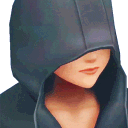Everything posted by xion_1589291124
- General Chat
- General Chat
-
General Chat
good morning ! @Firaga13 do you by chance have a recipe for a cutting board in new horizons ? ;;
-
General Chat
that looks really good !!!
-
KH General Chat
its an old childrens show
-
General Chat
i talk a little too quietly for people to hear me sometimes so talking is a little difficult
-
General Chat
im sure all of your voices are wonderful !
- General Chat
-
General Chat
thats a lot of bottles
-
General Chat
what about... drunken sailor ??
-
General Chat
it can be fun to narrate things ! even if a little spooky at first
-
General Chat
unleash your power ..
-
General Chat
coming soon to a discord near you !
-
General Chat
:xioncurious:
- General Chat
-
General Chat
thank you ! my resident services is upgraded when the day cycle resets today so im happy to be able to do a little more soon ;v; good morning quid !
-
General Chat
ohh lucky !! it took me a while to get my switch so i just recently started new horizons but i love it so much so far and yeah it can take a bit but it had only started raining in his island ;_;
- General Chat
-
General Chat
:rokushidespair:
-
General Chat
it was raining in my friends island so i rushed over to try and see if i could catch a coelecanth in it and it stopped raining a few seconds after i visited ...
- General Chat
-
General Chat
:xioncurious:
-
General Chat
:Kasumicheer: im sure the person receiving it will be super happy too !
- General Chat
-
General Chat
ohh i see ! yeah its just a comfortable typing style for me ^^