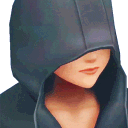Everything posted by xion_1589291124
-
General Chat
:xionscared:
- General Chat
-
General Chat
hello :xHIon:
-
General Chat
hmmm :concernedxion:
- General Chat
-
General Chat
very true ! remember to take care of yourselves and take it easy !
-
General Chat
when you are all of the dummy but none of the thicc ...
-
General Chat
varying degrees of responses
-
General Chat
what does that taste like ??
-
General Chat
:xioncurious:
- General Chat
-
General Chat
:xionamazed:
- General Chat
- General Chat
-
General Chat
thank you guys for making my day, you all seem like really funny and nice people ! c:
- General Chat
-
General Chat
that looks like someone was very sleepy when they were typing o:
-
General Chat
:xionscared:
-
General Chat
never in my life was i prepared to learn santa claus was a firetruckboy ...
- General Chat
- General Chat
-
General Chat
okay :sparklexion:
-
General Chat
in a good way ^^
-
General Chat
this place ... is wild
-
General Chat
hello, thank you