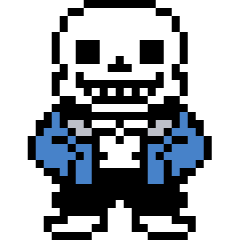Everything posted by hallo
-
*Spoilers* KH3 Chat
K
-
*Spoilers* KH3 Chat
But how do I get the recipe ?
-
*Spoilers* KH3 Chat
Rude
-
*Spoilers* KH3 Chat
That’s rufe
-
*Spoilers* KH3 Chat
Uhm
-
*Spoilers* KH3 Chat
99
-
*Spoilers* KH3 Chat
I thought I’d try larxene next but thx I guess
-
*Spoilers* KH3 Chat
And xigbar But that’s it
-
*Spoilers* KH3 Chat
Yeah
-
*Spoilers* KH3 Chat
Well I haven’t played the game in like a year I need some time to get my skills back It took me 3 days to beat marluxia
-
*Spoilers* KH3 Chat
Yeah I know but I still have no idea what comes after the battles Like what’s the deal with Yozora No spoilers pls
-
*Spoilers* KH3 Chat
Alright thx
-
*Spoilers* KH3 Chat
How?
-
*Spoilers* KH3 Chat
I think I’ve only beaten 3 of them
-
*Spoilers* KH3 Chat
But I hate how hard these data battles are
-
*Spoilers* KH3 Chat
Yeah I’ve seen that I’m trying to collect them now
-
*Spoilers* KH3 Chat
Hm ok
-
*Spoilers* KH3 Chat
Hay guys I haven’t beaten all the data bosses yet and I was wondering how I can increase my max hp I’m already level 99 btw Cuz I’ve seen some videos where people have like more than twice as much hp as me
-
KH General Chat
you guys think theyre gonna give us a real kingdom hearts title for the switch ? like a normal kingdom hearts game and not melody of memory
-
Kingdom Hearts Dark Road Chat
is dark road a new game or just like a new chapter/update for unchained x
-
*Spoilers* KH3 Chat
alright thank you
-
*Spoilers* KH3 Chat
what keyblades do you use tho i have ultima and the two new ones but theyre basically the same so i dnt knwo which one i should use
-
*Spoilers* KH3 Chat
do you by chance know a good location for leveling up?
-
*Spoilers* KH3 Chat
oh ok and my progress in data world stays the same?
-
*Spoilers* KH3 Chat
whats limit cut?