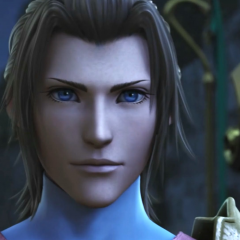- Kingdom Hearts 4 Chat
- Kingdom Hearts 4 Chat
- Kingdom Hearts 4 Chat
- Kingdom Hearts 4 Chat
- Kingdom Hearts 4 Chat
-
Kingdom Hearts 4 Chat
I agree with you dude. The community is going crazy! I get it, we got to let Nomura cook, but come on, give us something at least. KH4 reveal trailer was the preview of the menu that’s going to be served to us. Now we’re asking for a little taste of that menu. Just a little taste and we’ll be okay with the appetizer for now (which is KH Missing Link). Just want to put it out there.
- Kingdom Hearts 4 Chat
-
KH General Chat
I know Melody of Memory is coming out this year, but I'm hoping for the next game, after MoM, would include Nier Automata characters. That would be awesome!
View in the app
A better way to browse. Learn more.