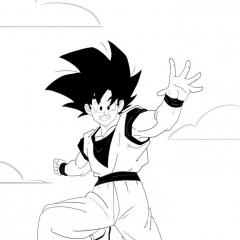-
General Chat
- General Chat
Anyone know the name of this?- Fan Art Chat
Thanks to ExusiaSword- Fan Art Chat
Here's the final results of my keyblade- Fan Art Chat
- Fan Art Chat
Boom my latest new keyblade that is almost finished drum role pls 🥁🥁🥁🥁🥁🥁 Here's the benevolence keyblade being made by ExusiaSword Thoughts anyone?- Fan Art Chat
Here's my cousin update keyblade- Fan Art Chat
If you already have a keyblade if you want it upgraded it's 25$- Fan Art Chat
Made by this artist https://twitter.com/INazeerudin?t=So0pTiwEh7mCvkSWx6hGEg&s=09- Fan Art Chat
- Fan Art Chat
- Fan Art Chat
Hehe thanks You think it will go good with my kh oc?- Fan Art Chat
I'm getting a upgrade on my keyblade what y'all think?- Fan Art Chat
- Fan Art Chat
Yea I think their really nice for design too - General Chat
Account
Search
Configure browser push notifications
Chrome (Android)
- Tap the lock icon next to the address bar.
- Tap Permissions → Notifications.
- Adjust your preference.
Chrome (Desktop)
- Click the padlock icon in the address bar.
- Select Site settings.
- Find Notifications and adjust your preference.
Safari (iOS 16.4+)
- Ensure the site is installed via Add to Home Screen.
- Open Settings App → Notifications.
- Find your app name and adjust your preference.
Safari (macOS)
- Go to Safari → Preferences.
- Click the Websites tab.
- Select Notifications in the sidebar.
- Find this website and adjust your preference.
Edge (Android)
- Tap the lock icon next to the address bar.
- Tap Permissions.
- Find Notifications and adjust your preference.
Edge (Desktop)
- Click the padlock icon in the address bar.
- Click Permissions for this site.
- Find Notifications and adjust your preference.
Firefox (Android)
- Go to Settings → Site permissions.
- Tap Notifications.
- Find this site in the list and adjust your preference.
Firefox (Desktop)
- Open Firefox Settings.
- Search for Notifications.
- Find this site in the list and adjust your preference.