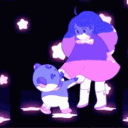Everything posted by half_eaten-pocket
-
KH General Chat
So I listen to Spotify and sleep
-
KH General Chat
Anyways I'm tired
-
KH General Chat
It would be a bomb rather than a switch
-
KH General Chat
Nomura to the fans: No straight storyline?
-
KH General Chat
Well one things for sure Unreal engine 5 is gonna have a hell of a time with this game
-
KH General Chat
More cartoonized
-
KH General Chat
Or that one guy from final fantasy 13
-
KH General Chat
Tidus
-
KH General Chat
Jesse McCartney is a boy band lead singer
-
KH General Chat
Funny you mention that
-
KH General Chat
He best boi
-
KH General Chat
Although I wanna see Roxas
-
KH General Chat
I'd kill to see prompto interact with sora
-
KH General Chat
Like final fantasy 15
-
KH General Chat
More final fantasy characters?
-
KH General Chat
But you think verum rex cast is gonna be in it?
-
KH General Chat
Well I didn't play the re:mind dlc
-
KH General Chat
From landing
-
KH General Chat
Sora's big shoes are what keep him from breaking his ankles
-
KH General Chat
Welp there's gonna be fall damage
-
KH General Chat
You don't think kingdom hearts final mix, re:chain of memories, kh2 final mix, BBS, dream drip distance, 0.2 BBS, and kh3 can run on a card for the switch?
-
KH General Chat
Ten times better than any release so far Now all we need Is a native switch port
-
KH General Chat
Meh Kh4
-
KH General Chat
But KH4 I'm so glad I didn't sleep
-
KH General Chat
It better be fun