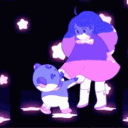Everything posted by half_eaten-pocket
-
KH General Chat
then the last fight was epic
-
KH General Chat
was more just a mission simulator
-
KH General Chat
358/2
-
KH General Chat
never played chain of memories played kh2 that one was good
-
KH General Chat
seriously even the story line is in a bigger twist than a pretzel kh1 decent story
-
KH General Chat
not even that
-
General Chat
with oathkeeper and blivion
-
General Chat
i just wanna play as roxas again
-
KH General Chat
it's complicated
-
General Chat
where kairi does something
-
General Chat
man i need to get that dlc
-
General Chat
that was a thing
- General Chat
-
General Chat
on critical :angycry: makes me wanna throw my controller oh cool Lego peach is a thing now
-
General Chat
I hate marluxias data fight
-
General Chat
alll the time
- General Chat
-
General Chat
who's that? :roxasstick:
-
KH General Chat
ah yes kh2 a game with a couple messes but otherwise good and this is coming from a person who has played the game at least 4 times and is doing another critical run
-
KH General Chat
roo much? maybe like a star wars world at some point
-
KH General Chat
just a game with good writing instead of all over the place story lines
-
General Chat
:pupthumbsup:
- General Chat