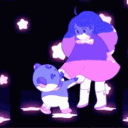Everything posted by half_eaten-pocket
-
KH General Chat
Yeahhhhhh
-
KH General Chat
Kingdom hearts IV
-
KH General Chat
I'm foaming from my mouth Letsssssssss fuccc clklkkkkiiinnbgggg goooooooooookkk https://tenor.com/view/controlmypc-cat-screaming-discord-gif-20582295 Feelings on kingdom hearts GO Eh Union X dark road Eh
-
KH General Chat
when sora does his chandlier attack
-
KH General Chat
chi
-
KH General Chat
kingdom key
-
KH General Chat
that's okay :pupthumbsup: i have a keyblade prop kingdom X nothing really secial
-
KH General Chat
ice claws and you get to see sora dance on an invisible pole so that's fun
-
KH General Chat
cool keyblade?
-
KH General Chat
mountain? get taken off of it mountain? tossed off elsa? wolf boss fight too long was practically filler granted tho story isn't important when it comes to disney worlds except the 100 acre woods
-
KH General Chat
i wanted to be able to beat up a princess with a key would've been fun
-
KH General Chat
wolf boss was cool
-
KH General Chat
if you play normal mode yeah i'll slow it down kh3 frozen world more or less didn't need to happen it was just hype
-
KH General Chat
10/10 now for the keyblades
-
KH General Chat
R1 but the shooting was fun gummi ship mode
-
KH General Chat
right bumper
-
KH General Chat
triangle
-
KH General Chat
square X O
-
KH General Chat
way tooo many
-
KH General Chat
0.2 BBS i thought was incredible that's what i was expecting for KH3 combat and yeah it lived up to that KH3 was a fun combat system just had way too many powers so many button inputs but still a good continuation of the series
-
KH General Chat
3D dream drop distance was fun I have one
-
KH General Chat
it was ok coded never happened
-
KH General Chat
very quick
-
KH General Chat
kinda easy
-
KH General Chat
BBS