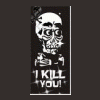About Me
Hiya,
Alot of people think i'm weid so if u don't like weird u won't like me!
I have a very low self a steam so i really take any insault as a complent unless i'm mad so... watch out!
Now to my favs.
movies: Nightmare Before Christmas
colors: blue, black and green
games: kingdom hearts 1, re: chain, 2 (that is all i can remeber :P)
band with how many songs i like: paramore (all of them) green day (most of them) fall out boys (most of them) second hand secerennad (most of them)
weird songs: i ran over the tacobell dog, i love rocky road, i got a jar of dirt, cat i'm a kitty cat, sora song, roxas song, gir song, cloud song, ugly girl, and all the songs off Nightmare Before Christmas (think that is it)
faces: :P
YAY! :P