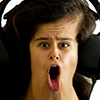Hey guys I'm new here! I'm SephirothX10//Nivvpix! I haven't made an AMV in over 10 years! Long story short, I am back due to quarantine and the world we now live in. I've always had a passion for filmmaking; amvs got me in to it at an early age. Due to COVID, I haven't been able to be on film sets, but AMV's put me back in the mindset.
Enjoy this NEW KH amv I made, please let me know what you think! More to come soon!
I hope to meet new friends here, and I'm wanting to connect with other like-minded people!
YT: SephirothX10
Tweet Me: @Nivvpix
Cheers!
Seph/Nivv