- Replies 76
- Views 7.9k
- Created
- Last Reply
Top Posters In This Topic
-
Isamu Kuno 6 posts
-
hatok 3 posts
-
Rob 3 posts
-
Weiss 2 posts
Most Popular Posts
-
It is not silly at all, seriously I'm 23 and love KH. Age doesn't matter when u like to play a good game, you play it.
-
Same here. I'll keep playing it. And it's not just a Disney game, it's a Square Enix game too.
-
no i do not plan on stopping after KH3 its to much fun i will be showing this to my children lol im only 17 gonna start college soon and i dont care if they think im weird for playing the game i enjoy








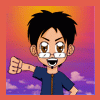



Like for me, I think I will stop playing the series. By the time Kingdom Hearts 3 comes out I will probably be in College and it will be a little silly if people come in my room watching me play a Disney game. lol Well what about you guys think? Kingdom hearts was such an important part of my childhood, it's kind of sad to see it go.