- Replies 51
- Views 4.8k
- Created
- Last Reply
Top Posters In This Topic
-
ApulApul3000 15 posts
-
Elijah Gravenhorst 7 posts
-
theultimatesorafan 4 posts
-
Khrulesbbs 3 posts
Popular Days
Most Popular Posts
-
Are you kidding me! Rinzer was a very hard boss battle even on Standard Difficulty!!!! I hated it when he would throw his discs at me and make the room upside down! Surely, i'm not the only one who fe
-
I think the regular bosses in the game are the best in the series, they're hard (not dying a lot hard), but not to easy, which is something ALL the other games fail on, simple bosses. That said, Juliu
-
A lot of this. The bosses may not be bone crushingly hard, but they are certainly unique.I mean, we had RIKU FLYING OVER BURNING PARIS FIGHTING A FLYING BUTTERFLY THING Which is quite possibly one of







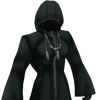



I'm serious, normal dream eaters have killed me more. The refights lack effort, just bosses with boosted up stats and HP (but rinzler refight is probably the hardest because his disc do a lot of damage). The Julius fight... A joke, the hardest part is the lighting and how fast he is. I beat him at level 53 proud mode on both characters. IMO he is the 2nd easiest secret boss of the Kingdom Hearts series (first being ice titan). Julius AI is like stupid, sometimes he literally stands still and thinks what to do next. It's sad he is the only secret boss and I'm dissapointed. [/spoiler]
Edited by ApulApul3000