- Replies 56
- Views 8.5k
- Created
- Last Reply
Top Posters In This Topic
-
blackhammer 14 posts
-
Anonn0000 7 posts
-
Philip Ellwell 7 posts
-
O13 Follower 5 posts
Most Popular Posts
-
Except that her skin, eyes and ears don't match the theme. All 'Norts have dark skin, yellow or orange eyes and pointed ears.Elsa is pale, has aqua eyes and rounded ears Also, the silver/platinum
-
Elsanort
-
I got lazy with it. But here








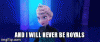

think abount it
Edited by kairilover12