April 1, 201411 yr I saw your prank a mile away, but I didn't expect to lose the game- well played sir
April 1, 201411 yr Author They could just get a replacement. Either way this was obvious. they could never replace him
April 2, 201411 yr Author I knew it! I knew it! I knew it! But I'm pretty dumb if I clicked here -Riku=D never gonna saaaaaaaay good bye
SUKKKKKKERRRRRRRRRSSSSSSSSSSSSSS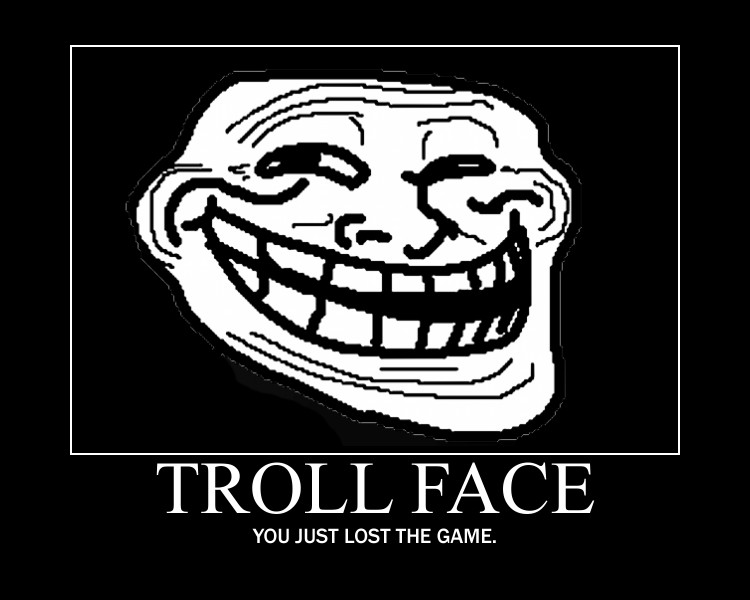
http://youtu.be/BROWqjuTM0g&autoplay=1