- Replies 3.4k
- Views 70.9k
- Created
- Last Reply
Top Posters In This Topic
-
King Demise 1,677 posts
-
Ruby Rose 1,201 posts
-
Frisk 483 posts
-
MythrilMagician 12 posts







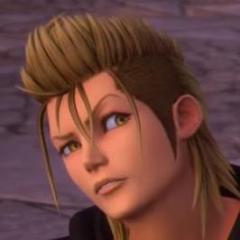

So about that CD player
You still need to get a bagel inside of it
Edited by Ruby Rose