This is another fanmade drawing of Riku from the Kingdom Hearts series.
Originally it was meant to look like KH2 Riku with short hair, similar to how he appears in certain scenes in KH3D. However, every time I drew his face it ended up looking like his KH1 version. The clothing is sort of a mix between his KH1 attire and his KH3D attire.
I started drawing this on paper some time during the end of March I believe it was. Redrew the lines in Flash, transferred it to Photoshop and added some basic colors. I then took a break and finished the coloring yesterday. I create the line-art in Flash because to me that's easier than doing so in Photoshop. At least until I get better at drawing with a tablet. The lighting is kind of off here and there, and probably could have added more shadows to certain areas, but all in all, I think it turned out good.







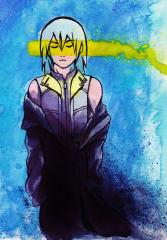








Recommended Comments
Join the conversation
You can post now and register later. If you have an account, sign in now to post with your account.