Eventually resuming the comic
This pokemon X Kingdom Hearts crossover is on pause but just because I'm working in character art apart from this long comic project. Personally I can't wait to continue it.
It's not much interesting for you as the two parts released so far, Kingdom Hearts content was pretty minimal but it will get main focus soon enough...
Until there, have this doodle which basically tells what will be the story about: lunatic catfight ![]()




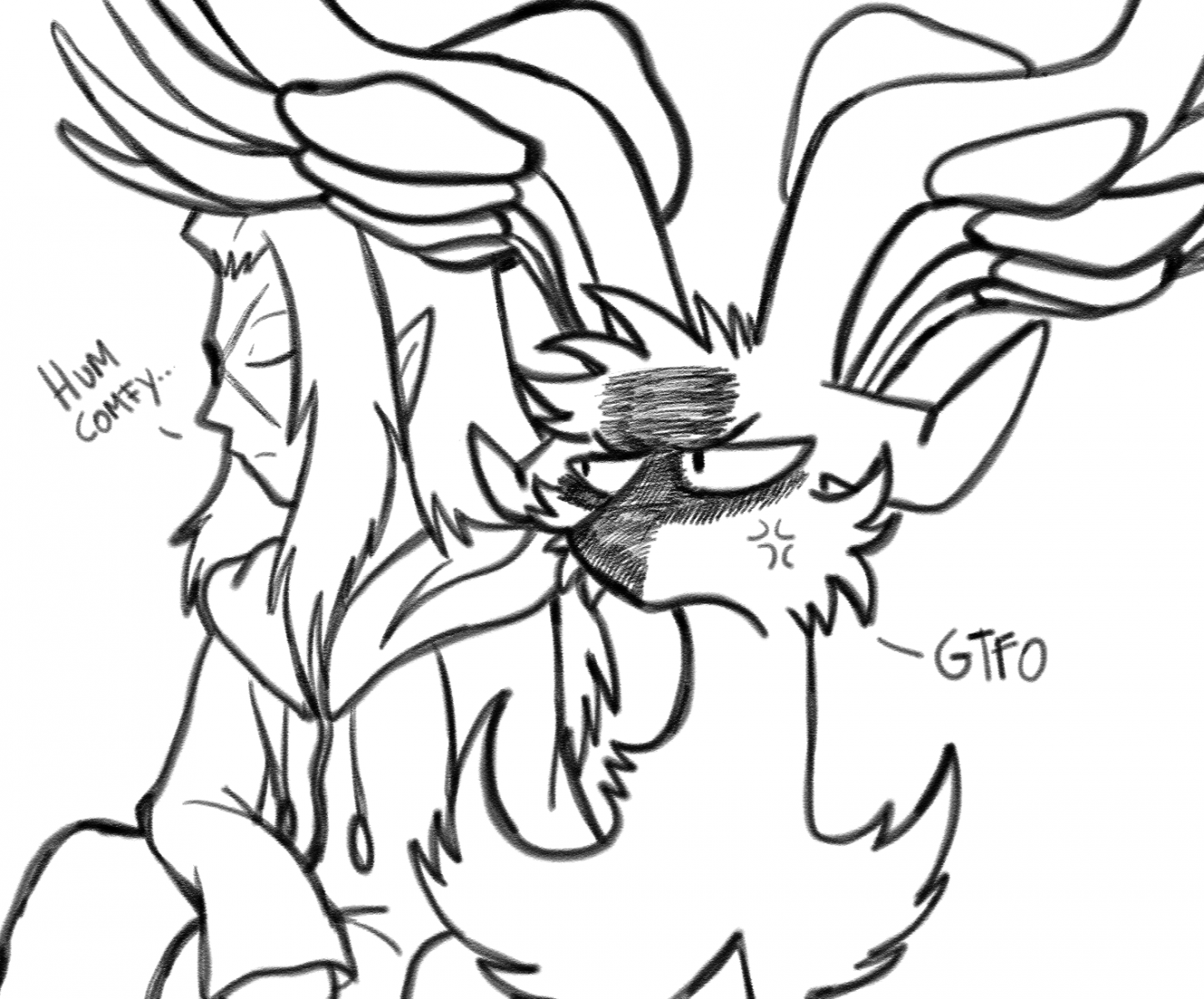










Recommended Comments
Join the conversation
You can post now and register later. If you have an account, sign in now to post with your account.