Kingdom Hearts Fanmade Drive Form Sea Salt Winner
This is the first version of my fan made drive form called Sea Salt. The link explains what they do(they do the same thing)
Copyright
© I used Sora's original suit from Kingdom Hearts 2, I got advice from someone saying that it would be easier to use Sora's original outfit. And I also used a fanmade tattoo ver. of Roxas' symbol and Sea Salt Ice Cream. Not sure this is copyrigh




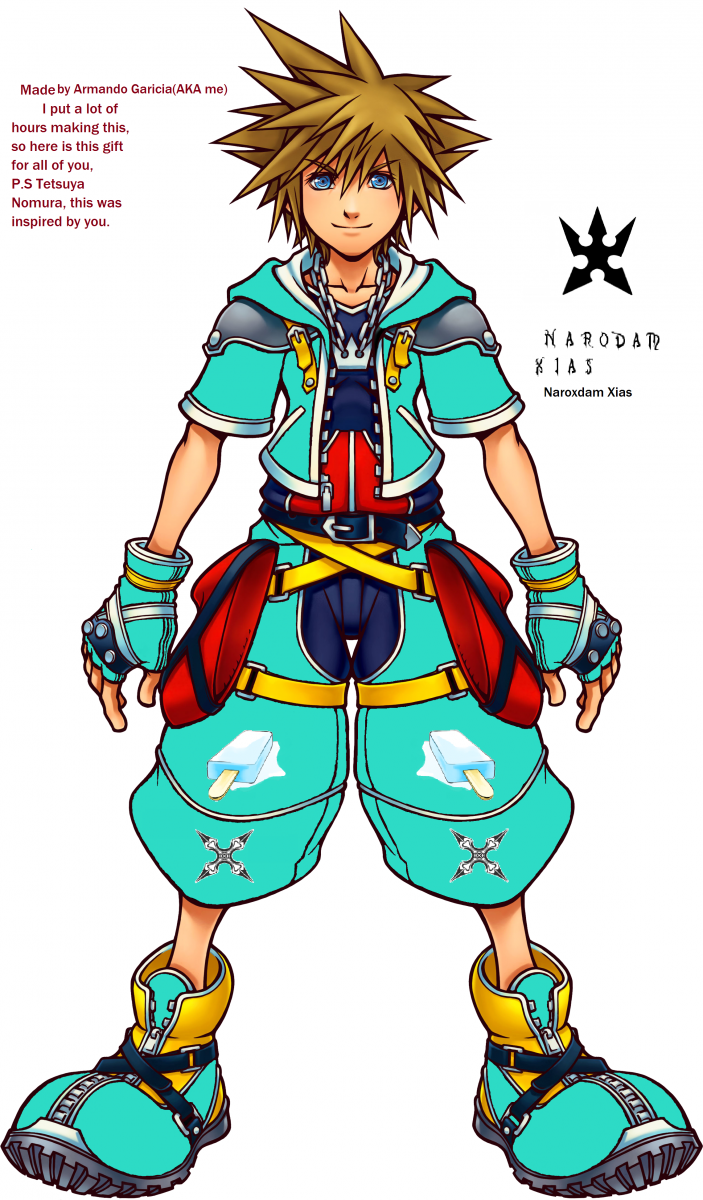











Recommended Comments
Join the conversation
You can post now and register later. If you have an account, sign in now to post with your account.