Tekken Jin Kazama sprite
This is a bigger sprite of Jin Kazama than the one I put years ago, & I think it's better looking, too. I found this on google images, & before I recolored it, the flame was white, the dougi-obi (name for the karate belt) was originally black with white lining, & his hair was brown. Now the flame is orange, the belt is teal with gold lining, & his hair is black. In other words, it originally looked like the movie color scheme where he was portrayed by Jon Foo, now changed to the Tekken 6/Tekken 6 Bloodline rebellion/Tekken Tag Tournament 2 color scheme. I do not own this sprite or the character, all rights go to Katsuhiro Harada & possibly deviantart.com.











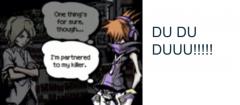




Recommended Comments
Join the conversation
You can post now and register later. If you have an account, sign in now to post with your account.