A new project I have been working in Kingdom Hearts is not finished yet, this is a sketch ofa design that will be painted in a room ![]()
![]() I hope you like Sora, Kairi and Riku has newclothes depicting the Kingdom Hearts 3 were made by
I hope you like Sora, Kairi and Riku has newclothes depicting the Kingdom Hearts 3 were made by ![]() me and added the charactercreated by me John
me and added the charactercreated by me John ![]()
![]()
I hope you enjoy ![]()




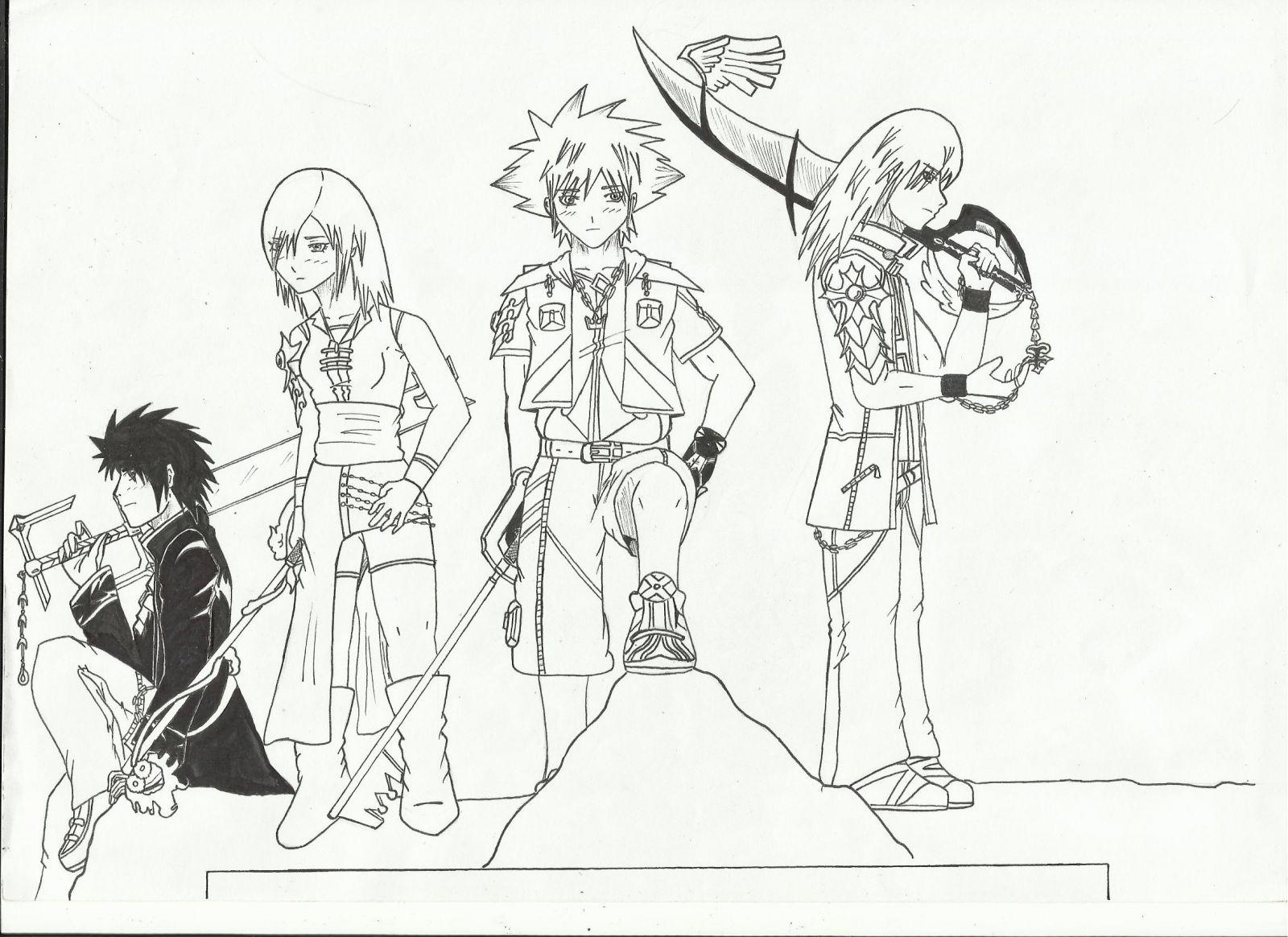





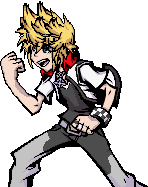
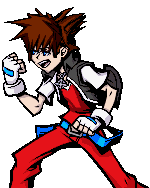



Recommended Comments
Join the conversation
You can post now and register later. If you have an account, sign in now to post with your account.