fanart about sea-salt trio with my costume version! ![]()
I just recently drawing this, about 4 days ago.. and just post it on my ig. This one is my best medicine regarding not having super rare medal (axel/roxas/xion) on khux.. i'm bad at coloring so i just paint it with a marker ![]()
You can see it on my post here https://www.instagram.com/p/BISvM0WjDVn/?taken-by=zelvaren
Copyright
© Velrenxy (Ren)






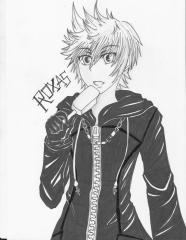









Recommended Comments
Join the conversation
You can post now and register later. If you have an account, sign in now to post with your account.