Axel As Slenderman meme
They made him look like Slenderman because;
1. They're making fun of his physique.
2. He literally follows Roxas around in KH2, once he gets amnesia, & he tries everything to get his best friend back (into the org. 13), but to no avail.
Now that I think about it, the similarites are creepy, freaky, not to mention...something I never would've thought of before, had I not seen this picture on Google Images. (meaning I did not make it, I just happened to find it.)








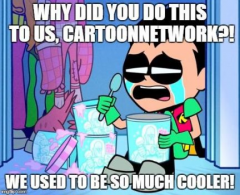



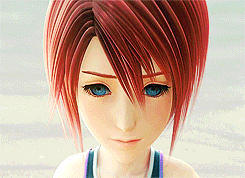



Recommended Comments
Join the conversation
You can post now and register later. If you have an account, sign in now to post with your account.