My opinion Of Teen Titan Go!
Teen Titans Go! is not a good cartoon. In fact, I couldn't think of anything worse. It's a parody, A fanfiction, a ripoff, a bootleg, I don't care if I'm being negative right now, because, when it comes to TTgo, it makes you feel like logic & goodness behind superheroes is slipping away. I hate Teen Titans Go, & I wish that they didn't cancel Teen Titans season 6, so that they could create this monstrosity. I truly wish it were the other way around. Cartoon Network has become Arkham Asylum, in my opinion. I truly wish they would bring back the original Teen Titans by January, 2018. If they don't, I'm gonna scream.
I got this picture from Google Images.




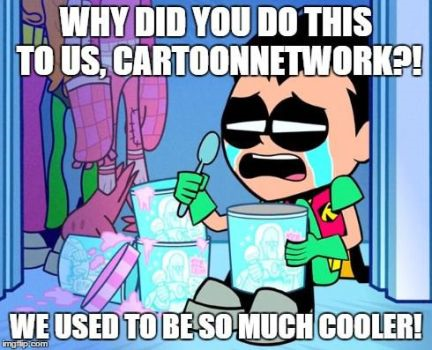




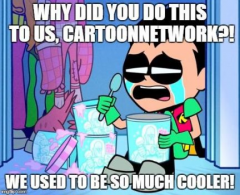



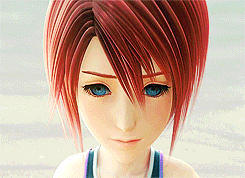


Recommended Comments
Join the conversation
You can post now and register later. If you have an account, sign in now to post with your account.