WWE Haunted Mansion Portrait
This is actually the "No Way Out 2011" poster for WWE, but I thought it screamed "Haunted Mansion", & besides, I thought the name "No Way Out" was very similar to the Ghost Host's stipulation; "to find a way out". & besides, I think it resembles one of those stretching portraits. Coincidentally, some of the wrestlers share the same names as other ghosts, like "Ambrose", "Anderson", "Slater", "Toombs", "Xavier", etc.




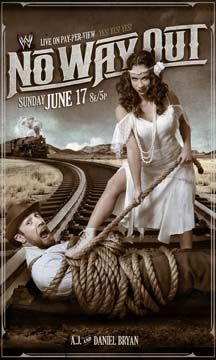




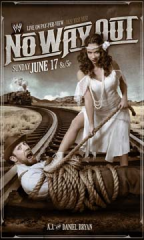






Recommended Comments
Join the conversation
You can post now and register later. If you have an account, sign in now to post with your account.