WWE 2K18 Screenshot
As you can see, it was focused in on a random CPU's t-shirt. Reason why is because our new habit is, if it's on the t-shirt, they're in the game. But this, I just could NOT decipher because, I got it from YouTube. Also, a thing to notice about tiny things like these is, if they're not moving the clearness is severely reduced, as you can see in this picture. Another thing I'd like you to think about, is that I've looked on Google Images for a WWE T-Shirt that looked like this, but I coun't find it. Mostly because all it could think about was WWE 2K17. So, if anyone knows who the t-shirt is supposed to represent, let me know. Thank you.







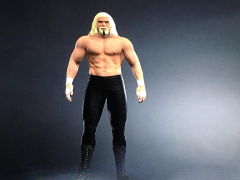




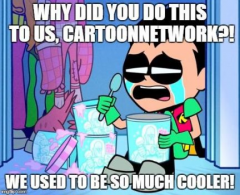



Recommended Comments
Join the conversation
You can post now and register later. If you have an account, sign in now to post with your account.