Here's my tribute to the new characters officially entering the Kingdom Hearts family in colored pencil. The three main characters of one of my favorite games, The World Ends With You- Josh, Shiki, and Neku. Also showing the timer in Neku's hand. I highly recommend TWEWY, and I cant wait for KH3D to come out!
You can see this and more on my channel on DeviantArt at [email protected] if you want
Copyright
© disney sqare enix kingdom hearts LunaBenihime




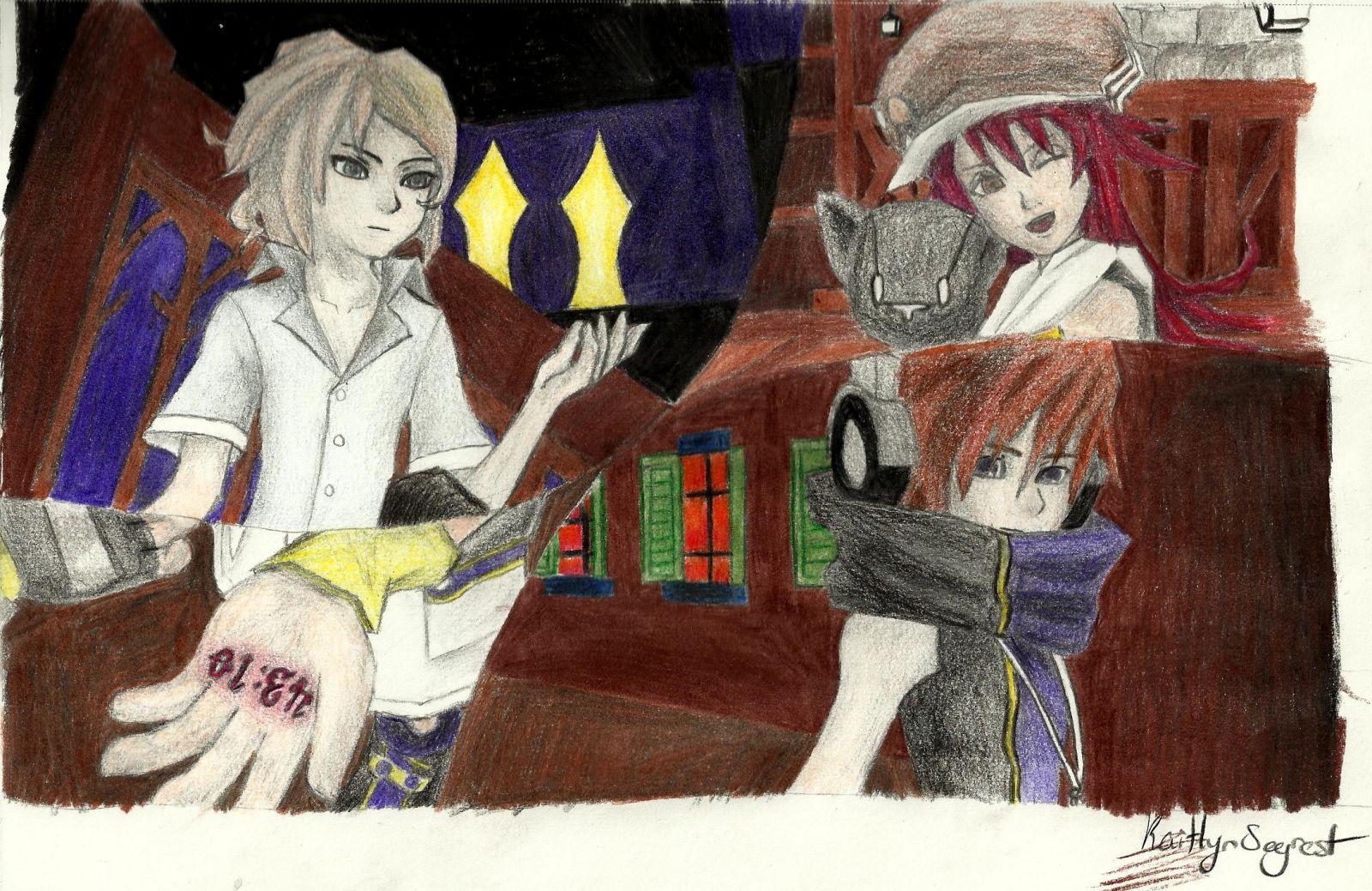

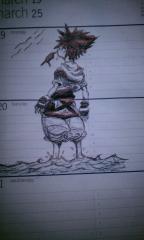




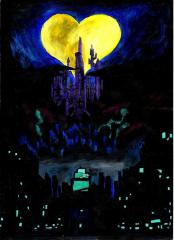




Recommended Comments
Join the conversation
You can post now and register later. If you have an account, sign in now to post with your account.